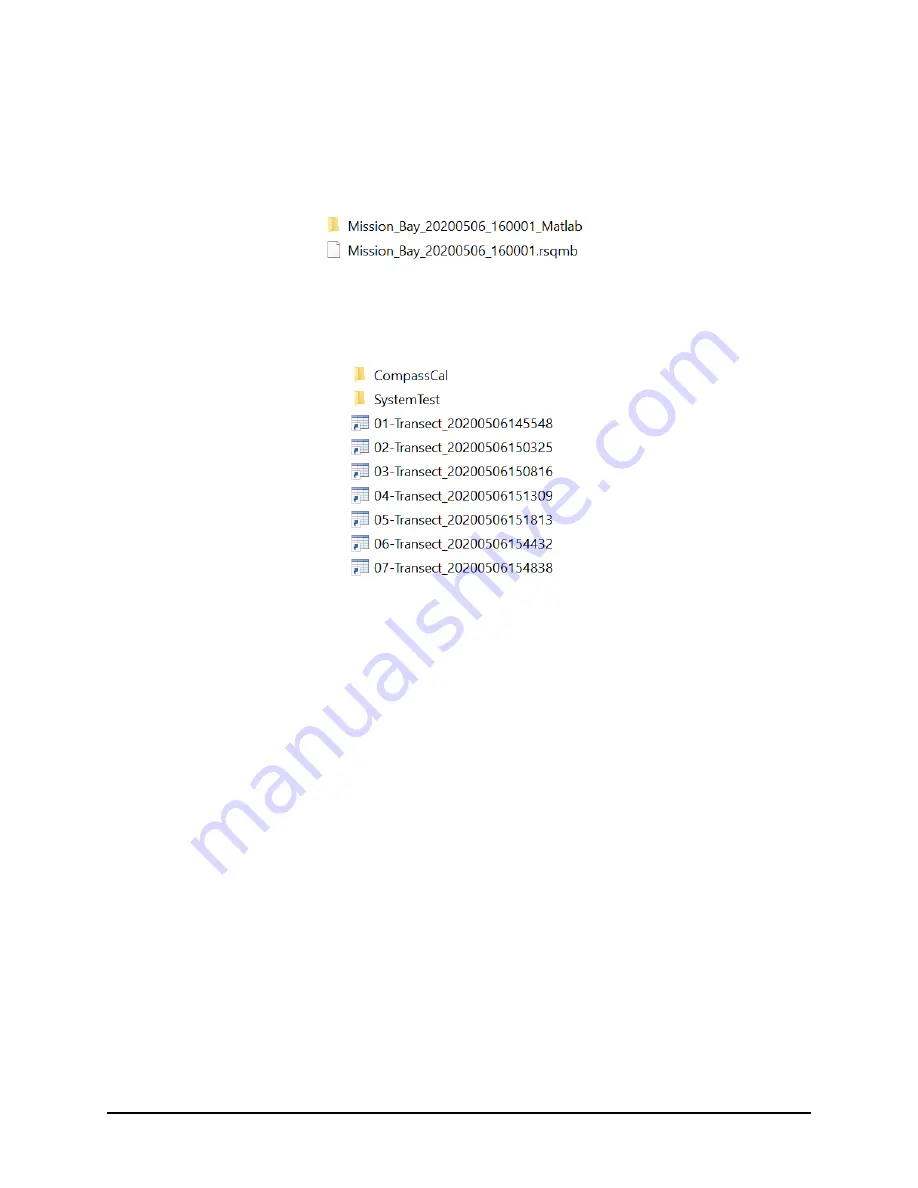
SonTek RS5 User Manual (August 2020) 114
Clicking the Matlab Export button allows the user to choose to export the current
transect or all transects. If All is selected, RSQ will create a new folder in the same
location as the .rsqmb file containing the Matlab exported files, like the example shown
Figure 104. Original .rsqmb file (bottom) and new folder created by Matlab Export (top)
Within the Matlab folder, the files will have the structure shown in Figure 105.
Figure 105. Matlab Export Folder Containing Files
System Test and Compass Calibration files are stored in a separate folder, and
individual transects and moving bed measurements are separated into individual .mat
files. The structure of the .mat files is outlined in Appendex E.
Please note that if a compass calibration was not performed during a measurement,
there will be no compass calibration folder exported. This can occur if multiple
measurements are performed at the same site, but only one compass calibration was
performed prior to all the measurements. In this case, the user can manually add a
compass calibration to a measurement by using the Other Data function (see Section
8.7.2 ASCII Summary
The ASCII Summary exports the measurement summary to an ASCII file with a .dis
extension. This file can be opened by any ASCII reader (like Notepad, for example).
The user can choose the name of the file and the location to save it. General
configuration information from the Smart Page will be included, along with the following
summary parameters for each transect:
File Name
Start Edge (left or right)
Summary of Contents for Sontek River Surveyor RS5
Page 1: ...RS5 USER MANUAL XA00125...
















































