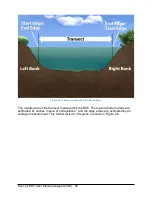SonTek RS5 User Manual (August 2020) 69
It is important that the compass calibration be performed in the same
environment as where the actual measurement will be performed
. For example, it
is not adequate to per-form a calibration in a parking lot far from the water’s edge, or on
a concrete bridge deck far above the water surface, etc. In addition, prior to the
calibration it is important to look around to ensure that there are not any sources of
magnetic interference in the area where the compass calibration will be performed.
Potential sources of interference include large ferrous metal objects, metal hulled
vessels, concrete structures with rebar, power transmission lines, automobiles, etc.
Compass Calibration Steps:
1. Prior to the calibration, all magnetic material or sources of interference should be
removed from the immediate vicinity, such as cell phones/mobile electronic
devices, wristwatches, keys, hand tools, etc.
2. If the RS5 will be mounted on a floating platform, the compass calibration must
be performed with the system installed on the platform along with the other
components. If the RS5 will be used from a manned boat, the compass
calibration must be performed using the entire boat with the RS5 mounted in the
exact place and orientation in which it will be used during the actual
measurement. Everything that will be physically attached to the RS5 system
during the actual measurement must be treated as part of the system and
therefore rotated along with the RS5.
3. The RS5 internally stores the results (not raw data) from the last good compass
calibration and if it exists on the system, its information will be displayed in the
Compass Calibration section.
Figure 46. Compass Calibration
To begin a Compass Calibration, click the View/Calibrate link (highlighted in Figure 46) in the
Compass Calibration section of the Smart Page. The Compass Calibration dialog will appear
47). The results from the last good calibration will be displayed.
Summary of Contents for Sontek River Surveyor RS5
Page 1: ...RS5 USER MANUAL XA00125...