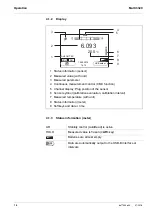Operation
Multi 3320
16
ba77053e04
07/2018
4.3
Switching off
Automatic shut-off
function
The instrument has an automatic shut-off function in order to save the batteries
(see section 10.2.1 S
, page 70). The automatic shut-off function switches
off the meter if no key is pressed for an adjustable period.
The automatic shut-off function is not active
if the communication cable is connected
if the
Automatic data storage
function is active, or with automatic data trans-
mission
Display illumination
The meter automatically switches off the display illumination if no key is
pressed for 30 seconds. The illumination is switched on with the next keystroke
again.
You can also generally switch the display illumination on or off (see section
10.2.1 S
4.4
Navigation
The principles of navigation in menus and dialogs are explained in the following
sections.
4.4.1
Operating modes
The instrument has the following operating modes:
Only those displays and functions are available in the active operating mode
that are currently being required.
1.
Switch the printer off with
<On/Off>
.
Operating
mode
Explanation
Measuring
The measurement data of the connected sensor are shown
in the measured value display
Calibration
The course of a calibration with calibration information, func-
tions and settings is displayed
Storing in
memory
The meter stores measuring data automatically or manually
Transmit-
ting data
The meter transmits measuring data and calibration records
to a USB-B interface automatically or manually.
Setting
The system menu or a sensor menu with submenus, set-
tings and functions is displayed