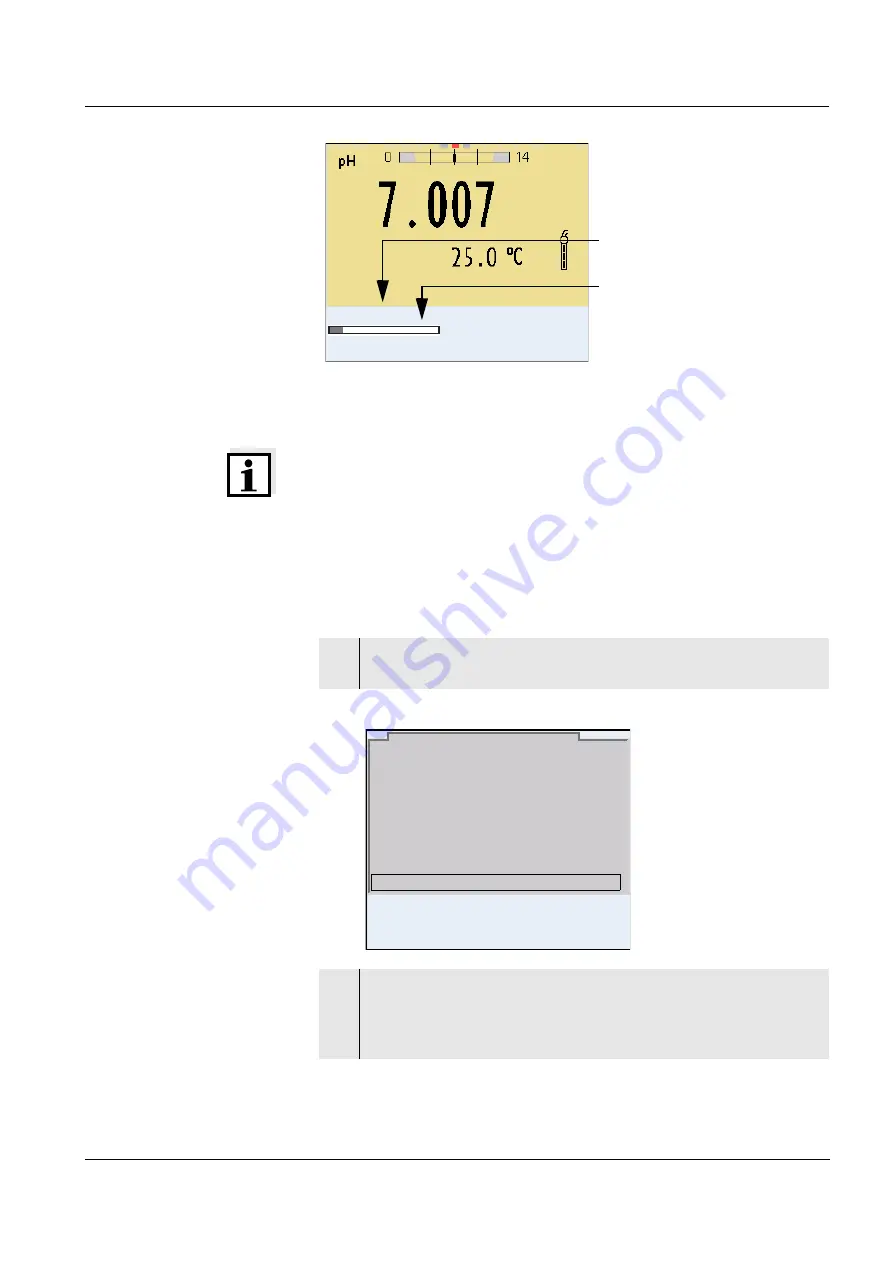
Multi 3410
Operation
96
ba75863y18
01/2015
The active automatic storage function can be recognized by the prog-
ress bar in the status line. The progress bar indicates the remaining
storing duration.
Note
If the automatic storage function is activated, only the following keys
are active:
<M>
,
<STO
_
>
and
<On/Off>
. The other keys and the
automatic switch-off function are deactivated.
Terminating the
automatic storage
function prematurely
Proceed as follows to switch off the automatic storage function before
the adjusted storage duration has expired:
15.03.2014 08:00
0d03h00min
Remaining storing duration
Graphical display of the
storing duration
1
Press the
<STO
_
>
key.
The following window appears.
2
Using
<
><
>
, select
yes
and confirm with
<MENU/
ENTER>
.
The meter switches to the measured value display.
The automatic storage function is terminated.
Stop automatic storage?
yes
no
Warning
15.03.2014 08:00
Summary of Contents for wtw Multi 3410
Page 1: ...OPERATING MANUAL ba75863e18 01 2015 Multi 3410 DIGITAL METER FOR DIGITAL IDS SENSORS...
Page 6: ...Multi 3410 6 ba75863y18 01 2015...
Page 14: ...Multi 3410 Overview 14 ba75863y18 01 2015...
Page 18: ...Multi 3410 Safety 18 ba75863y18 01 2015...
Page 106: ...Multi 3410 Operation 106 ba75863y18 01 2015...
Page 116: ...Multi 3410 What to do if 116 ba75863y18 01 2015...
Page 125: ......
















































