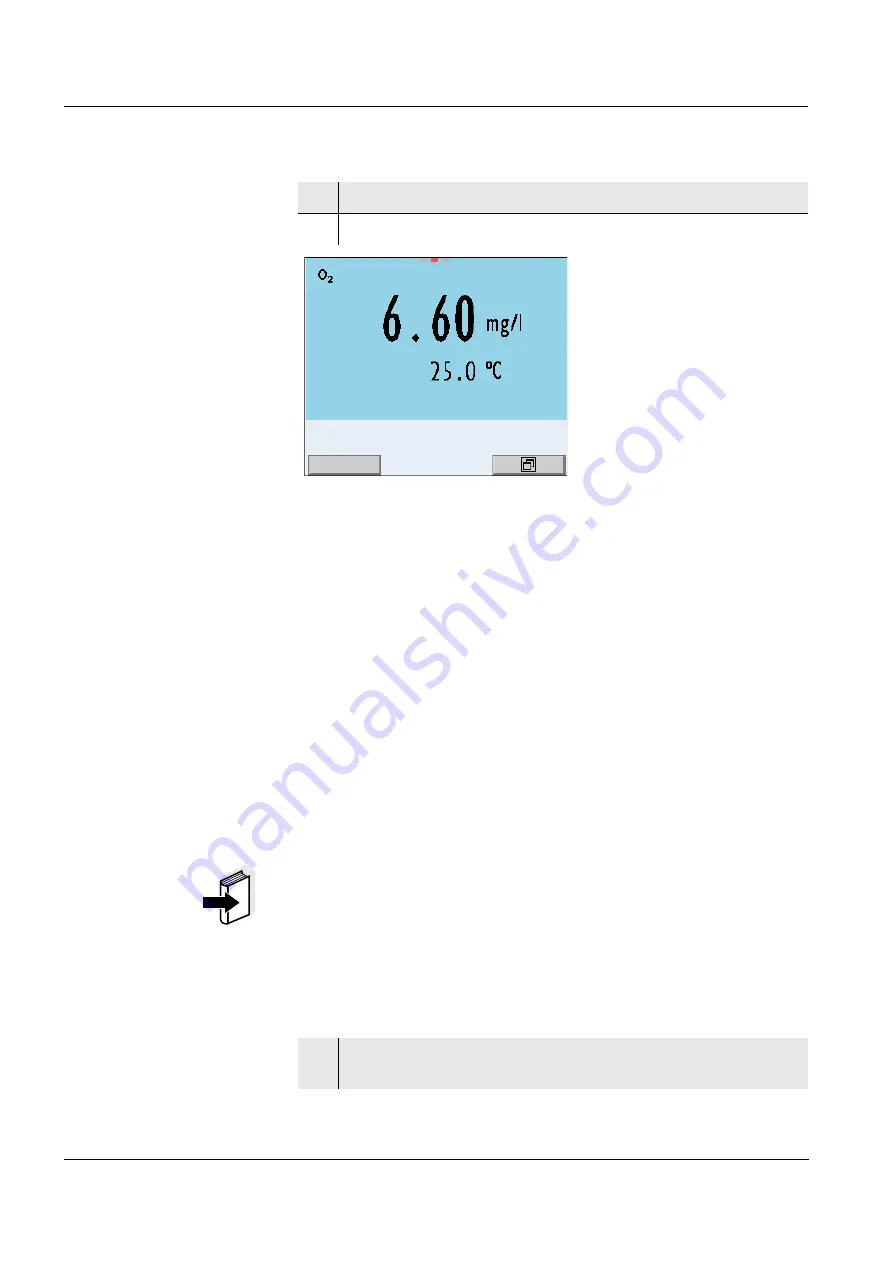
Operation
Multi 3430
65
ba75865e19
04/2015
4.9.2
Measuring
Selecting the
displayed
measured parameter
You can switch between the following displays with
<M>
:
D.O. concentration [mg/l]
D.O. saturation [%]
D.O. partial pressure [mbar].
Salinity correction
When measuring the concentration of solutions with a salt content of
more than 1 g/l, a salinity correction is required.
You have the following options to determine the salinity of solution:
Salinity measurement via an IDS conductivity sensor.
When the measured salinity value is taken from an IDS conductivity
sensor, the [Sal
↑
] status indicator is displayed in the measuring win-
dow of the D.O. sensor. In the measuring window of the IDS conduc-
tivity sensor providing the measured salinity value the [Sal
↓
] status
indicator is displayed.
Manual determination and input of the salinity.
Note
You can switch the salinity correction on or off and enter the salinity in
the menu for calibration and measurement settings (see section
4.10.4).
Freezing the measured
value (HOLD function)
With the HOLD function, you can freeze the current measured value.
The displayed measured value stops changing until you switch the
HOLD function off.
1
Perform the preparatory activities according to section 4.10.1.
2
Immerse the D.O. sensor in the test sample.
15.03.2014 08:00
Info
1
Freeze the measured value with
<AR>
.
The [HOLD] status indicator is displayed.
Summary of Contents for WTW Multi 3430
Page 1: ...OPERATING MANUAL ba75865e19 04 2015 Multi 3430 DIGITAL METER FOR DIGITAL IDS SENSORS...
Page 6: ...Multi 3430 6 ba75865y19 04 2015 9 2 Firmware Update for IDS Sensors 132...
Page 14: ...Multi 3430 Overview 14 ba75865e19 04 2015...
Page 18: ...Multi 3430 Safety 18 ba75865e19 04 2015...
Page 124: ...Multi 3430 What to do if 124 ba75865e19 04 2015...
Page 133: ......
















































