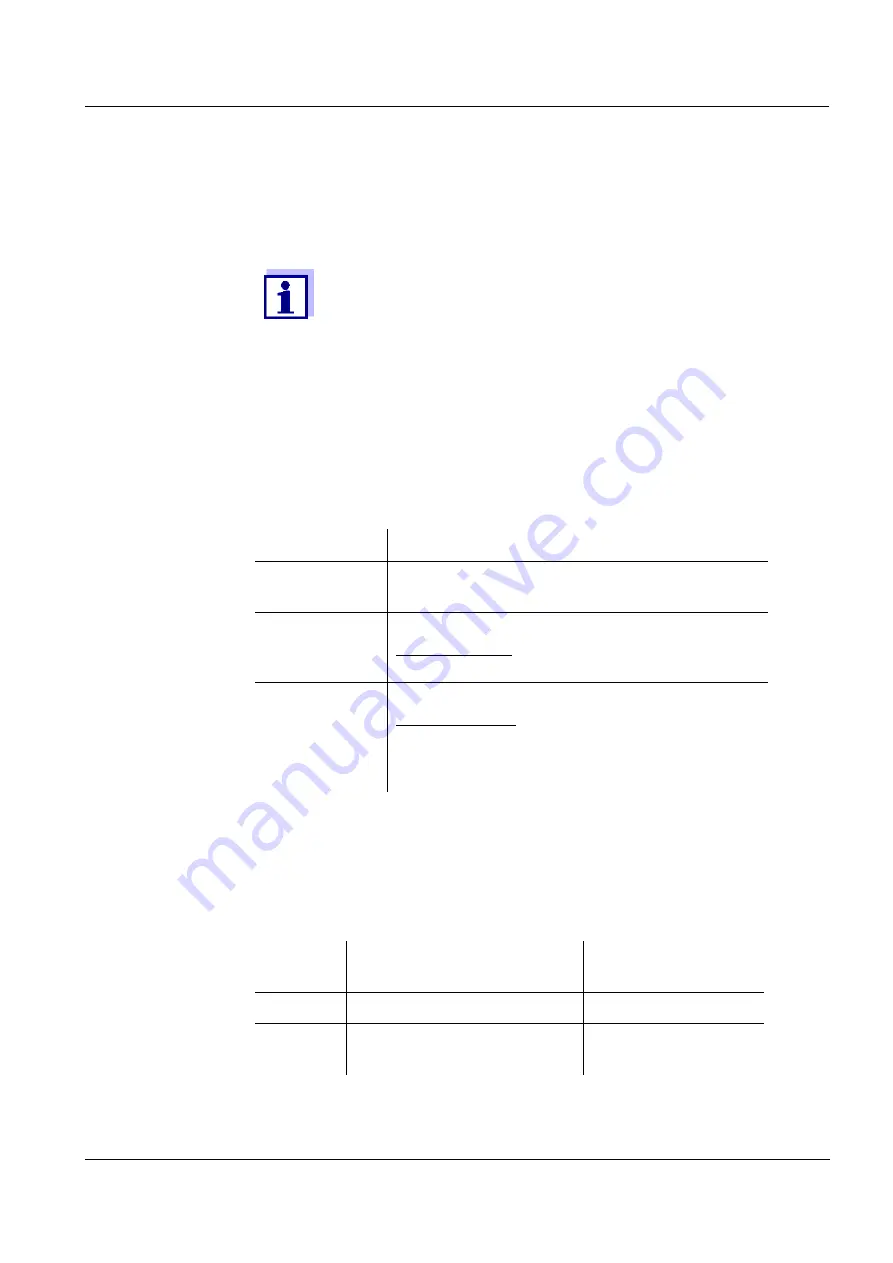
NitraVis 70x IQ TS
Measurement / Operation
33
ba75952e03
05/2017
Result
after
Sensor
check (H2O dest.)
If the rating number is not in the zero range:
Repeat the cleaning procedure and the
Sensor check (H2O dest.)
until the rating
number no longer changes significantly.
If the rating number is still outside the zero range, a new zero adjustment is nec
-
essary.
Result
after
Zero
adjustment
If the result is erroneous, clean the sensor and all equipment once again. Then
carry out a new
Zero adjustment
and when doing so make sure the conditions
are absolutely clean.
15.
Confirm each checklist with <OK> until the
Start measurement
display
appears.
Up to this point, you can break off the calibration procedure at any
time with the <ESC> key. The system continues to work with the old
calibration data. The maintenance condition, however, has to be
switched off again in any case.
After starting the calibration with the <OK> key (step 16.) you can no
longer cancel the calibration procedure.
16.
Confirm with <OK>.
The measurement is started. After the end of the measurement the
result appears. With the
Zero adjustment
, the result is entered in the
calibration history at the same time.
Rating number
Meaning
Zero range
(-40 ... +40)
Sensor check (H2O dest.)
successful (OK)
(0 = no deviation)
Positive number
(+40 ... +1000)
Measured values were too low.
Possible cause:
The measurement windows are contaminated.
Negative num
-
ber
(-40 ...-1000)
Measured values were too high.
Possible cause:
During the last zero adjustment, the measurement
windows were contaminated more than during the
current sensor check.
Result
Meaning
Sensor released for
measurement
OK
Zero adjustment
successful.
yes
Error
Zero adjustment
not success
-
ful.
No ("----")
Summary of Contents for WTW NitraVis 700 Series
Page 55: ......
















































