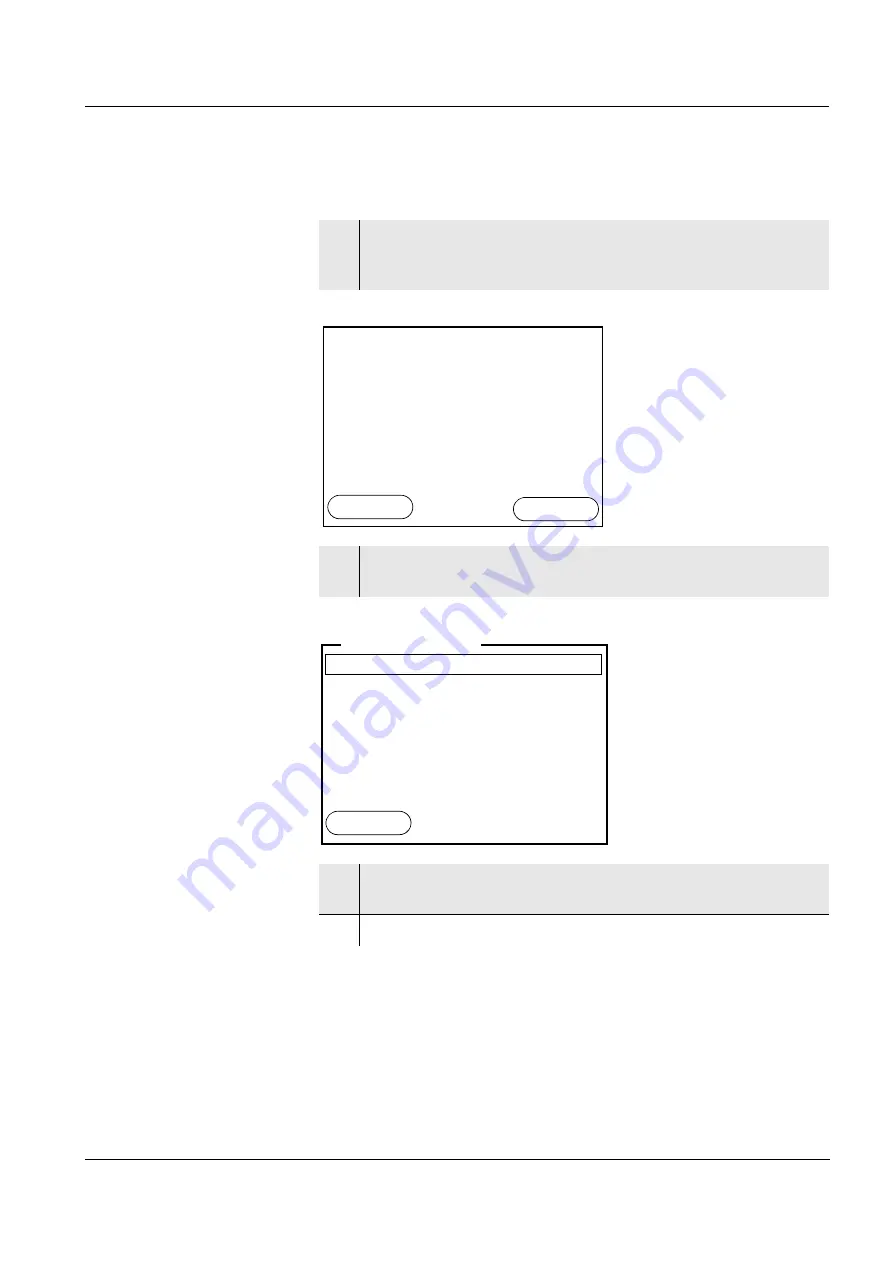
Oxi 3210
Operation
21
ba75795e07
10/2021
4.2.3
Navigation example 1: Setting the language
1
Press the
<On/Off>
key.
The measured value display appears.
The instrument is in the measuring mode.
2
Using
<F1__>
/[Menu], open the
Storage & config
menu.
The instrument is in the setting mode.
3
Select the
System
submenu with
<
><
>
.
The current selection is displayed with a frame.
4
Open the
System
submenu with
<ENTER>
.
O
2
7.92
mg/l
25.1
°C
15.03.2014
08:00
Menu
USB output
System
Data storage
Storage & config
15.03.2014
08:00
Back
Summary of Contents for WTW Oxi 3210
Page 1: ...OPERATING MANUAL ba75795e07 10 2021 Oxi 3210 DISSOLVED OXYGEN D O METER...
Page 2: ...2 ba75795e07 10 2021 Oxi 3210 Copyright 2021 Xylem Analytics Germany GmbH Printed in Germany...
Page 5: ...Oxi 3210 Contents 5 ba75795d07 10 2021...
Page 10: ...Overview Oxi 3210 10 ba75795e07 10 2021...
Page 14: ...Safety Oxi 3210 14 ba75795e07 10 2021...
Page 41: ...Oxi 3210 Maintenance cleaning disposal 41 ba75795e07 10 2021...
Page 43: ...Oxi 3210 What to do if 43 ba75795e07 10 2021...
Page 46: ...Technical data Oxi 3210 46 ba75795e07 10 2021...
Page 50: ...Lists Oxi 3210 50 ba75795d07 10 2021...
Page 51: ......
















































