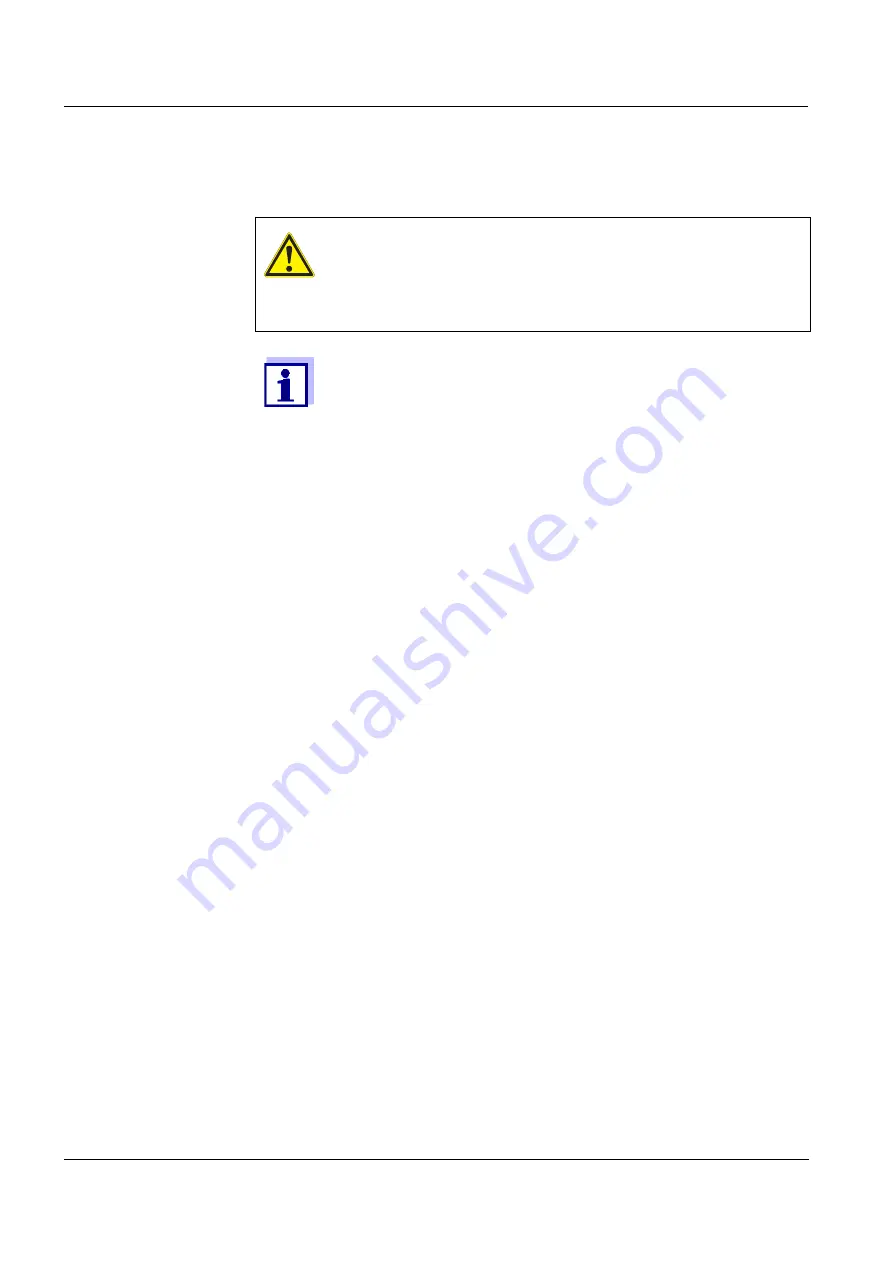
Operation
pHotoFlex
®
Turb
58
ba75976e07
09/2021
4.7.3 Measuring the turbidity
Measuring
CAUTION
Never pour any liquids directly into the cell shaft. Always use
a cell for measurement. The meter only measures accurately
if the cell is closed with the black light protection cap (WTW
cells).
The outside of the cell always has to be clean, dry, and free of fin-
gerprints and scratches. Clean the cell before starting to measure
(see section 5.2.2). Only hold the cells by the top or by the black
light protection cap.
1 Press the
<M>
key (long pressure) repeatedly until the
Turbidity
mea-
suring mode is selected.
2 Rinse a clean cell with the sample to be measured:
Pour approximately 10 ml sample into the cell. Close the cell and ro-
tate it several times before throwing the sample away.
3 Repeat the rinsing procedure twice more.
4 Fill the cell with the sample to be measured (approx. 15 ml). Close
the cell with the black light protection cap.
5 Clean the cell (see section 5.2.2).
6 Insert the cell (see section 4.2).
7 Align the cell:
Marked cell
– Align the marking on the cell cap with the marking at the cell
shaft.
– Press the
<START/ENTER>
key and for a short time keep it
depressed until the measured value is displayed.
Unmarked cell (see page 56)
– Press and keep the
<START/ENTER>
key depressed.
– Slowly rotate the cell once completely in small steps (by 360 °).
After each step, wait briefly until the displayed measured value
is stable.
– Turn the cell back to the position with the lowest measured val-
ue.
















































