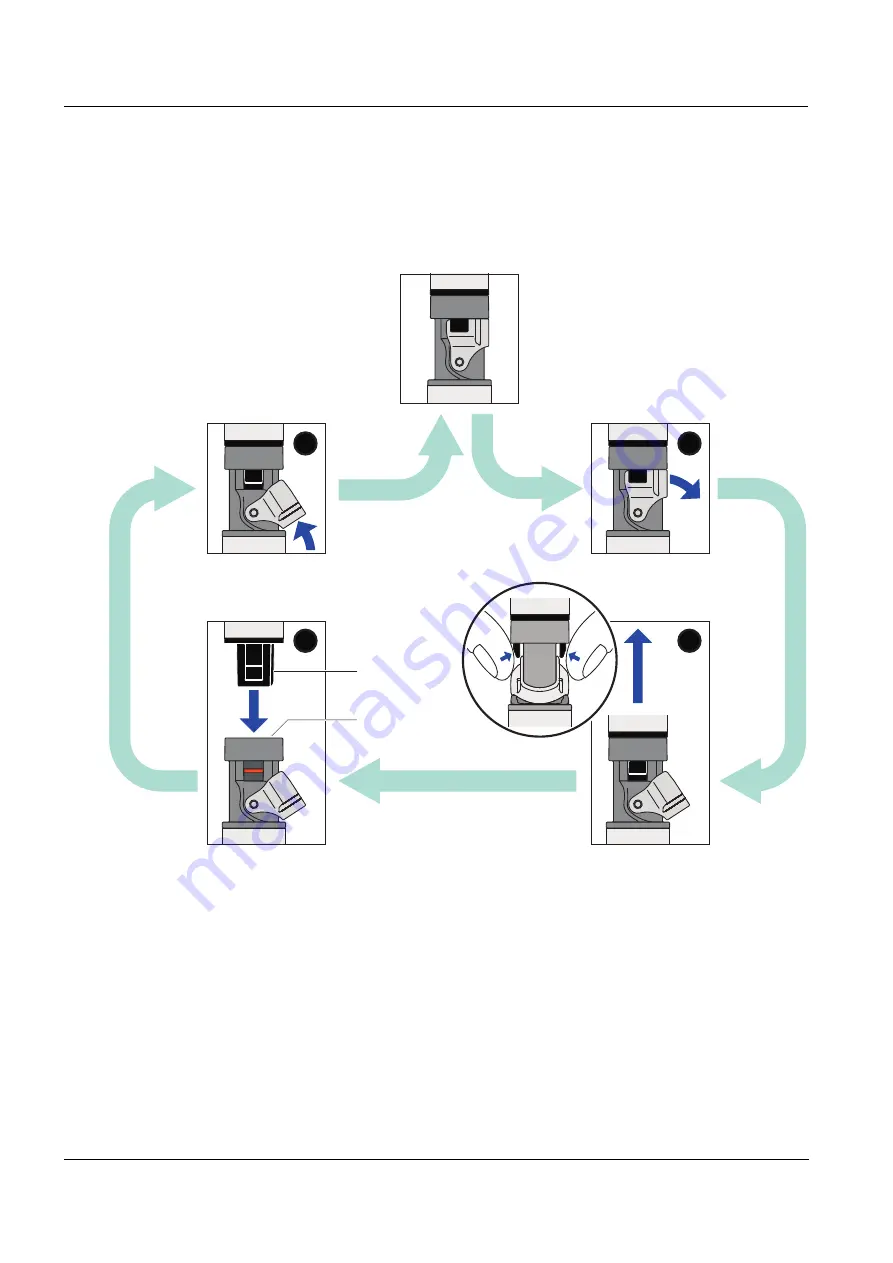
General information
SenTix
®
950 / 980 / Micro 900(-P)
4
ba75843e04
06/2017
2
Commissioning, measuring, calibration
2.1
Opening and closing the IDS plug connection
This section only applies to IDS plug variants (SenTix
®
... -P).
Opening the
plug
connection
If necessary, clean the plug connection.
Open the locking device (step 1).
Use your thumb and index finger to press the clips of the connector
together, and pull the connector out of the plug (step 2).
Closing the plug
connection
Make sure that the plug connection is completely dry and clean.
Align the guidance of the connector with the groove in the plug and insert
the connector in the unlocked plug until it catches (step 3).
Close the locking device (step 4).
2
4
3
1
Plug connection
closed and locked
Guidance
Groove
Summary of Contents for WTW SenTix 950
Page 12: ...Disposal SenTix 950 980 Micro 900 P 12 ba75843e04 06 2017...
Page 13: ......
































