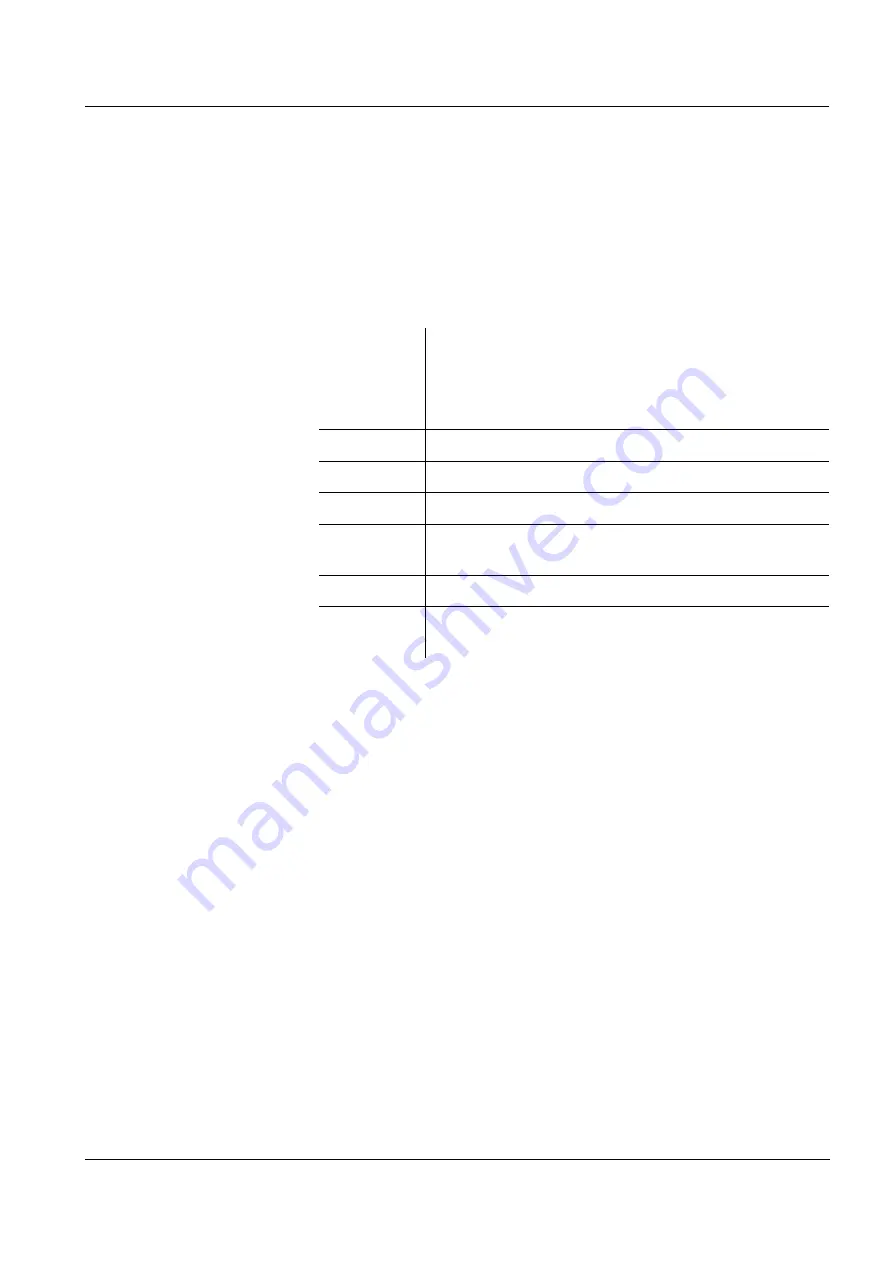
System 182-XT-4
Operation
4 - 3
ba76027e02
12/2014
Select the PROPERTIES menu with
g
. This menu can be used to
put sensors in the maintenance condition and prompt for important
data (calibration data, error messages, operating states, software
versions etc.).
Open the SETTINGS menu with
s
.
Special
sensor conditions
The following displays inform you of special states of the sensors
Error and info symbol
If the info symbol
i
or error symbol
h
appears in the header, error
messages from the sensors or error conditions of the system have
occurred. Error messages from the sensors are entered in the log book.
The log book is described in detail in section 4.4.3. Error conditions of
the system can, for example, be an insufficient operational voltage or
malfunctions of the communication and are displayed in the
PROPERTIES / SYSTEM STATUS menu (see section 4.4.1).
Init
Sensor is being initialized
during commissioning or
if a new IQ sensor is recognized that is not yet
giving measured values
----
Sensor inactive or inadmissible operating conditions
Cal
Sensor is being calibrated
Clean
Cleaning procedure active
Error
No communication with the sensor due to defective
connection
OFL
Measuring range undercut or exceeded (overflow)
Display
flashes
Sensor in maintenance condition
Summary of Contents for YSI 182-XT-4
Page 6: ...Contents System 182 XT 4 0 4 ba76027e02 12 2014...
Page 10: ...Overview System 182 XT 4 1 4 ba76027e02 12 2014...
Page 14: ...Safety System 182 XT 4 2 4 ba76027e02 12 2014...
Page 64: ...Installation System 182 XT 4 3 50 ba76027e02 12 2014...
Page 82: ...Operation System 182 XT 4 4 18 ba76027e02 12 2014...
Page 88: ...The SETTINGS menu System 182 XT 4 5 6 ba76027e02 12 2014...
Page 114: ...Relay outputs System 182 XT 4 6 26 ba76027e02 12 2014...
Page 116: ...Maintenance and cleaning System 182 XT 4 7 2 ba76027e02 12 2014...
Page 122: ...What to do if System 182 XT 4 8 6 ba76027e02 12 2014...
Page 134: ...Technical data System 182 XT 4 9 12 ba76027e02 12 2014...
Page 135: ...System 182 XT 4 1 ba76027e02 12 2014...
Page 138: ...Accessories and options System 182 XT 4 11 2 ba76027e02 12 2014...
Page 142: ...Appendix store separately if required System 182 XT 4 13 2 ba76027e02 12 2014...
Page 143: ......
















































