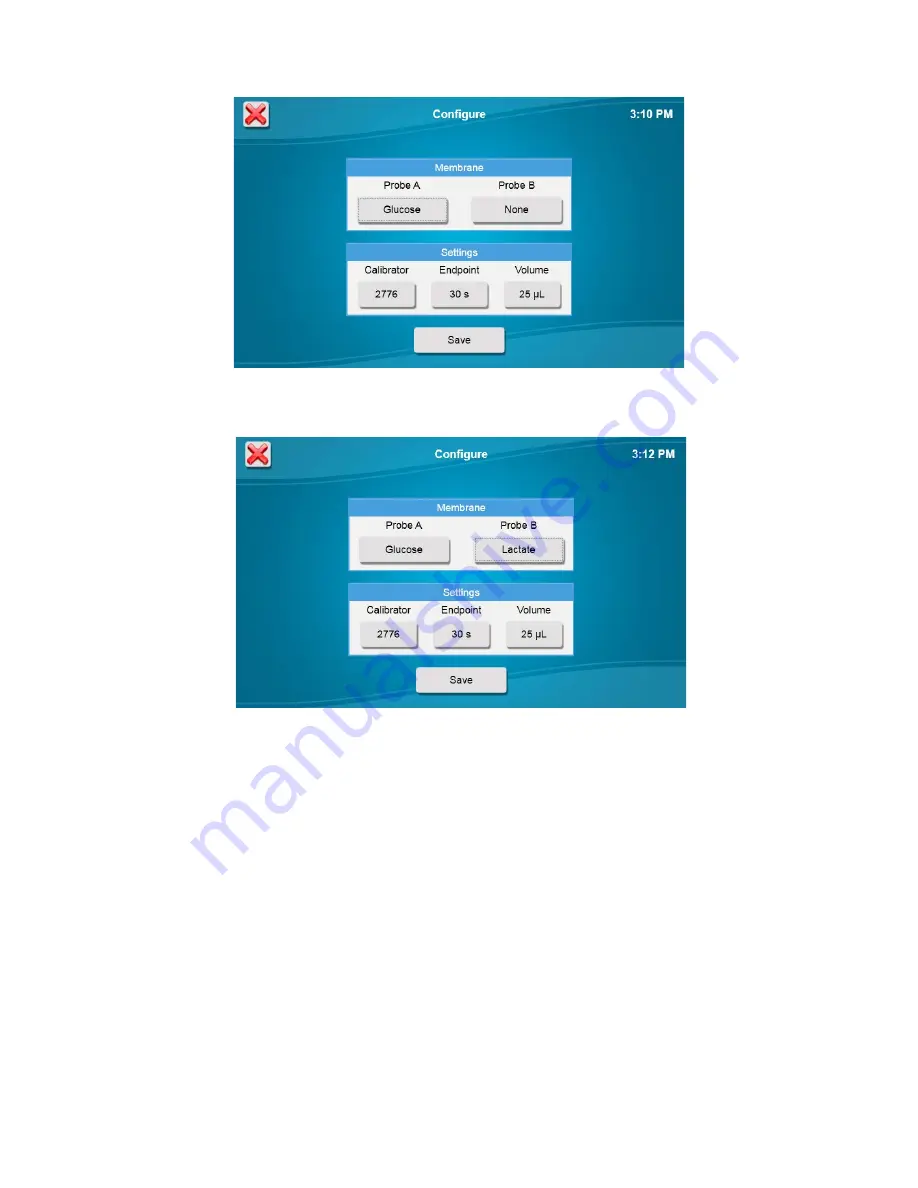
4-11
4. To run a second chemistry in module 1, touch the Probe B membrane button and Select the chemistry you want
to measure.
NOTE: The default sample Volume and Endpoint are also displayed.
Use the default settings unless a particular
application instruction specifies another value
(see Section
NOTE: Changing chemistry assignments will change the calibrator value back to the default settings.
4.9.2 Buffer
The YSI 2500 always uses YSI 2357 Buffer.
4.9.3 Calibrator
1. Touch the Calibrator button and select the appropriate calibrator, 2776 or 2747.
Summary of Contents for YSI 2500
Page 1: ...USER MANUAL 525021 YSI 2500 Biochemistry Analyzer OPERATIONS AND MAINTENANCE MANUAL...
Page 34: ...5 11 8 The Stat sample results are displayed on the Run Stat tab Stat sample results...
Page 88: ...13 1 13 Notices Declaration of Conformity 13 1...
Page 96: ...17 1 17 Appendix D Line Power Cord and Plug Wiring United Kingdom United States Europe...
















































