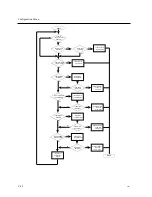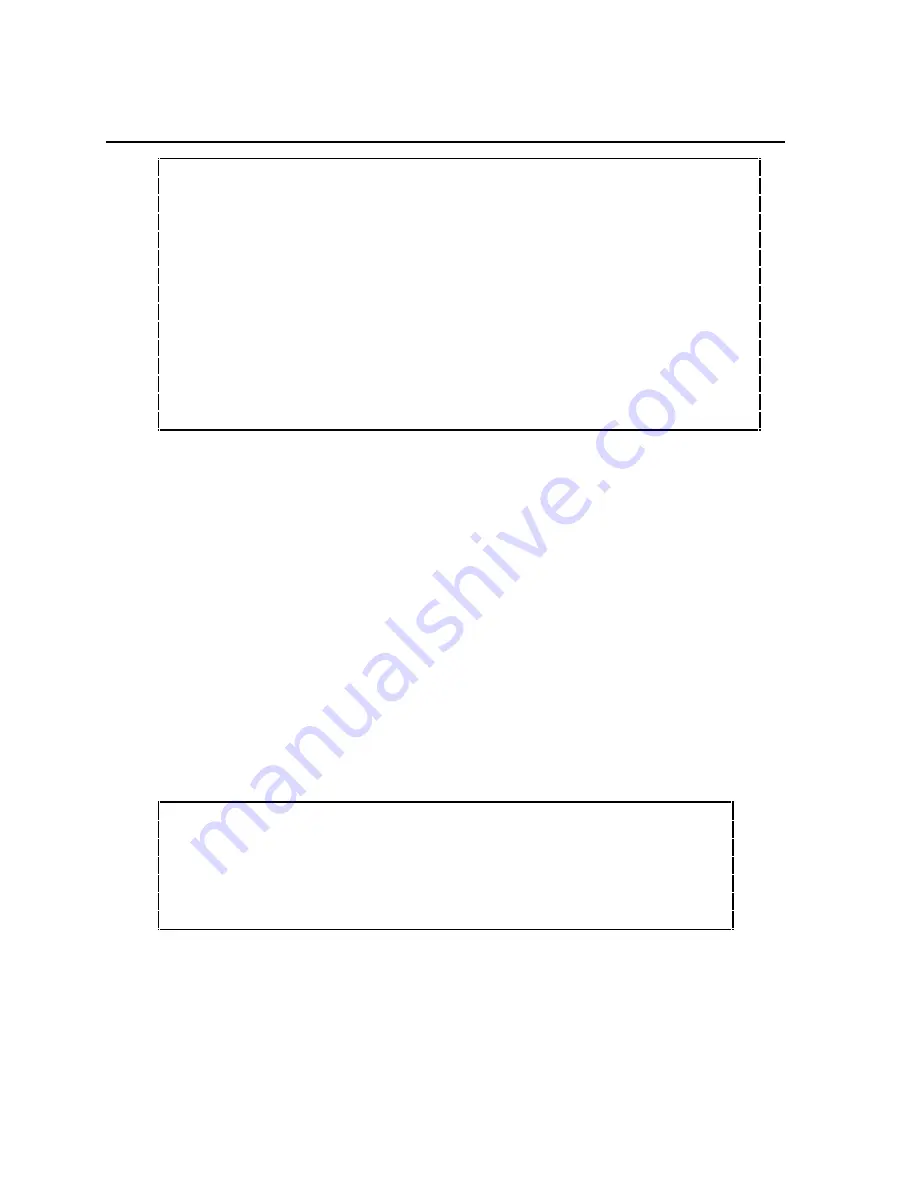
Configuration Menu
Stored Configuration New Configuration
Status: Disabled Disabled
Image load method: N/A N/A
Parameter load method: N/A N/A
Dump method: N/A N/A
CARD/XMOP/MOP filename: N/A N/A
Default unit IP addr: N/A N/A
DTFTP host IP addr: N/A N/A
DTFTP gateway IP addr: N/A N/A
DTFTP filename: N/A N/A
Network interface: N/A N/A
(Type any key to continue)
Figure C-3 (part 2 of 2). Sample Unit Configuration Display.
Figure C-3, part 1 depicts how this display might appear for an enabled load/dump configuration
(the values shown here are those of the factory default load/dump configuration). Figure C-3,
part 2 depicts how this display might appear for a disabled load/dump configuration.
The DTFTP (Directed Trivial File Transfer Protocol) information is present when DTFTP is
listed as an Image load method. (Typically, you only need to use this when loading across a
router or when the load host does not support BOOTP or RARP.) Similarly, the CARD/XMOP/
MOP load filename is present when CARD, XMOP, or MOP is listed as an Image load method.
Press any key; the unit returns you to the Display Unit Configuration Menu (Figure C-2).
Display Unit Configuration Menu - Choice M.
If you select choice M of the Display Unit Configuration Menu, the menu will display a a list .
This display is similar to the list shown in Figure C-4.
Stored Configuration New Configuration
Load status messages: Enabled Enabled
Memory installed: 2 Megabytes 2 Megabytes
(Found 2 Megabytes)
(Type any key to continue)
Figure C-4. Sample Miscellaneous Configuration Display
Press any key; the unit returns you to the Display Unit Configuration Menu (Figure C-2).
0021
C-67