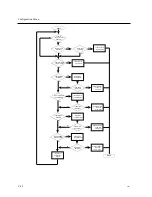Configuration Menu
(This message appears only while you are using the Configuration menu.)
In addition, you will be prompted to turn off the unit and install the memory if you attempt
to exit the Configuration menu, saving changes (Option S). Also, the front panel lights will
flash an error code the next time the unit is initialized, if you have not yet installed the
memory.
The configuration menu prompts:
(Type any key to continue)
Press any key; the unit returns you to the Modify Unit Configuration Menu (Figure C-5).
C-74
0021