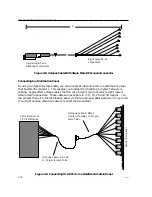Installation Notes
Table 2-1. Items Supplied with Terminal Server 720
Item
Quantity
Terminal Server 720 processor module
1
Sixteen-Port I/O module (model 721),
1
Twenty-Port I/O module (model 723) or
Twenty-four-Port I/O module (model 724)
Terminal Server 720 Getting Started Guide
1
(this manual)
3. Place all packing materials back into the shipping carton and save the carton. (If you need
to return the terminal server to Xyplex or your distributor, you should return it in the
original carton.)
4. If the terminal server has been damaged in shipping or any parts are missing, notify your
Xyplex representative or distributor immediately.
2.3
Install the Terminal Server and I/O Card
Network 9000 processor and I/O modules are very easy to install. If you have previously
installed a Network 9000 processor or I/O module, simply locate an empty slot in the Network
9000 chassis and use the same procedure to install the Terminal Server 720 processor and I/O
modules. (Slot 1 cannot be used for a Terminal Server 720.) If you have not previously
installed a processor and I/O module in the chassis, refer to the instructions contained in
Chapter 4 of the guide Installing the Network 9000 Chassis.
2.4
Connect the Device Cables
Connect the serial device cables to the connectors on the I/O module. While this activity can be
completed at any time during or after the installation process, you will need to have one
terminal connected to a serial port in order to configure the server software. Refer to Chapter 3
for cabling options.
0021
2-15