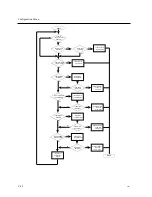Configuration Menu
C.3
Terminal Server Configuration Menu Options
At the "Enter menu selection" prompt of the Terminal Server Configuration Menu, type the
number corresponding to the configuration action you want to perform, then press RETURN.
(The default choice is X -- exiting without saving configuration changes.) The following list
describes each of the options. Each option is described in more detail in a subsequent section.
Option
Description
1. Display unit
configuration
View a list of both the previously-stored configuration values
and the values that will be used after you exit from the menu
(using Option S -- "Exit saving configuration changes").
Change the method by which the unit loads its software; change
the name of the load image that it requests, if any; change the
method by which the unit requests parameter service and dumps
memory; specify the total configured memory; and
enable/disable load status messages.
2. Modify unit
configuration
Instruct the operating software, once loaded, to use factory
default values for all server and port parameters. All current
server and port parameters will be lost when you exit from the
menu (using Option S "Exit saving configuration changes").
3. Initialize server and
port parameters
Cancel any changes you have made without exiting from the
menu. The unit reverts to the configuration values that were
last saved. Typically, you would select this option if you had
changed some settings, and then decided to undo the changes
and begin again.
4. Revert to stored
configuration
S. Exit saving
configuration changes
Exit from the menu and store the changes that you have made.
Exit from the Configuration menu without saving the
configuration changes that you have made (i.e., use the
configuration that was last saved).
X. Exit without saving
configuration changes
The dialog associated with each menu choice is described in the sections that follow. After you
exit from the Terminal Server Configuration Menu, the unit loads software and parameters.
For each prompt shown in the Terminal Server Configuration Menu, the default choice is
shown in square brackets, [ ]. For example, [A] indicates that "A" is the default choice for a
prompt. Press RETURN to select the default choice.
For many prompts, the default value for the prompt can change. The first time you run the
Terminal Server Configuration Menu, the default value shown is the factory default value.
After you exit from the Terminal Server Configuration Menu, having saved changes, the
default value shown for a prompt is the currently-stored value, not the factory default value.
0021
C-65