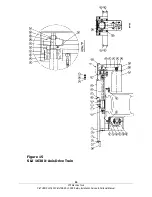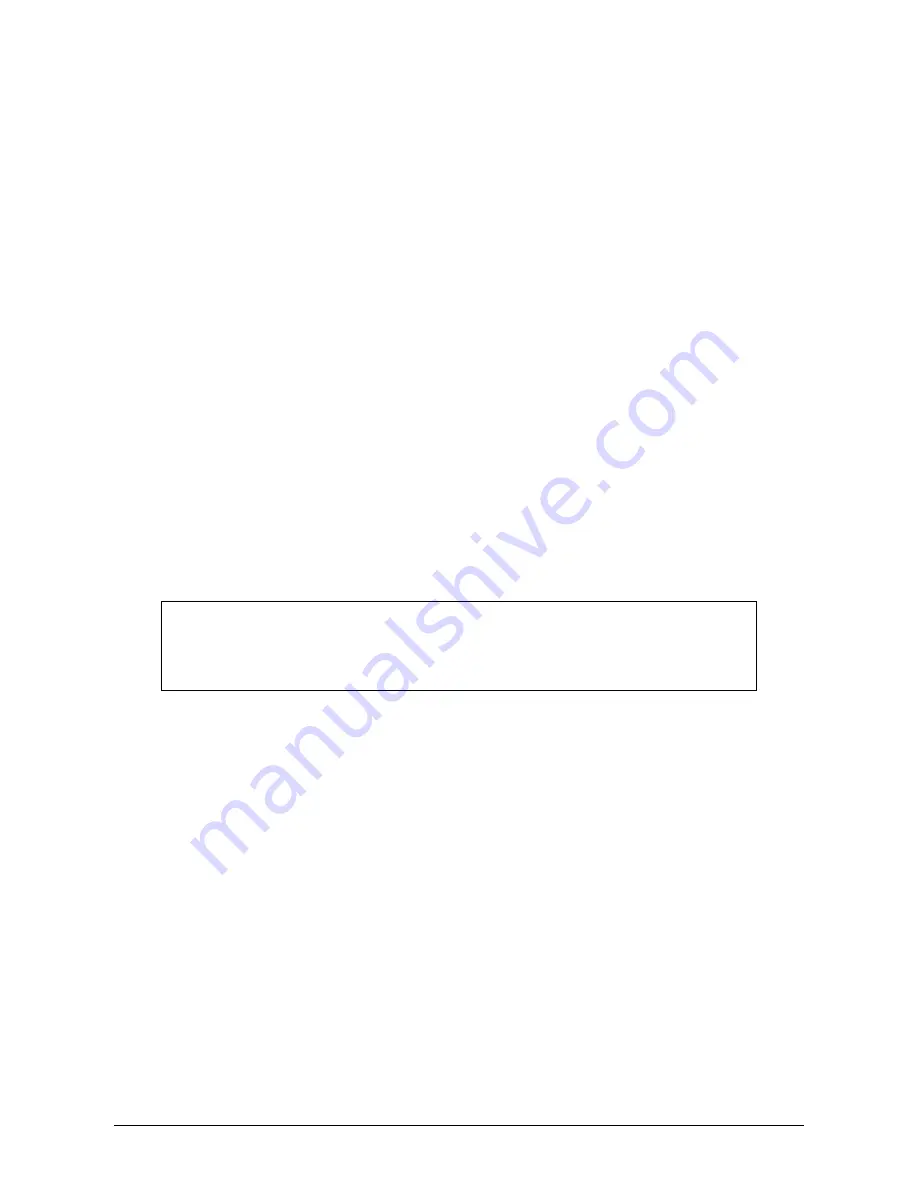
49
XYZ Machine Tools
ProTURN SLX 1630 ProtoTRAK SLX CNC Safety, Installation, Service & Parts List Manual
1.
Position the table and addle in the center of travel.
Note: You will lose your DRO
position reference.
2.
Go into the Service Codes and input the Code 12.
3.
Press Auto
4.
The system will run the routine automatically and then display values on the
position readout.
Explanation
Typical values should be between 4.04 and 11.11 are considered normal for each
axis. Higher values indicate excessive friction in the system. Lower values indicate a
loose system and may mean a gib adjustment is necessary. Value 4.04 means the
friction is a factor of 4 in one direction, and 4 in the other direction. The values
should be within 3 or 4 of each other in both directions. A value of 6.08 would still
be considered normal.
On S products, do not equate Code 12 values to torque on ballscrew. Measure
friction in system with an N-m torque wrench.
The feed forward gain can be adjusted manually by pressing the manual button.
Choose the axis you would like to change and then enter values in the positive and
negative direction to adjust. Adjusting the gain can help solve circularity problems.
Default values can be set by pressing the Reset button. The manual feature should
only be used in extreme cases where the AUTO routine did not solve the problem.
Manual adjusts above 12 may lead to servo related problems.
4.8.2.2 CODE 100: Axis Open Loop Test
Code 100 procedure is used to diagnose problems with the configuration of the
system, the encoders and incoming A/C voltage.
IMPORTANT -- SAFETY NOTICE
During this procedure the designated axis will be given a command to move at maximum
speed for 1 second in the direction you choose. Avoid crashes by starting with the cross-
slide and saddle centered. MAKE SURE THAT NO ONE IS STANDING IN THE WAY OF THE
CROSS-SLIDE OR SADDLE!
Note: You will lose the DRO reference position.
This procedure is to be run for each axis that is servo-driven, and for both the plus
and minus direction for each axis.
1.
Center the cross-slide and saddle.
2.
On the Pendant display, go into the Service Codes and input the Code 100.
3.
The conversation line will say: “SELECT AXIS”. Input the axis. Either X or Z.
4.
In the conversation line it will say “WHICH DIRECTION? PLUS”.
If you want to run in the plus direction, press INC SET.
If you want to run in the minus direction, press +/-, then INC SET.
5.
In the conversation line it will say “PRESS GO”. Press Go after you are sure that
the machine will not crash in the direction and axis that you have specified.
6.
Afterward the screen will display values next to the DRO position axes.