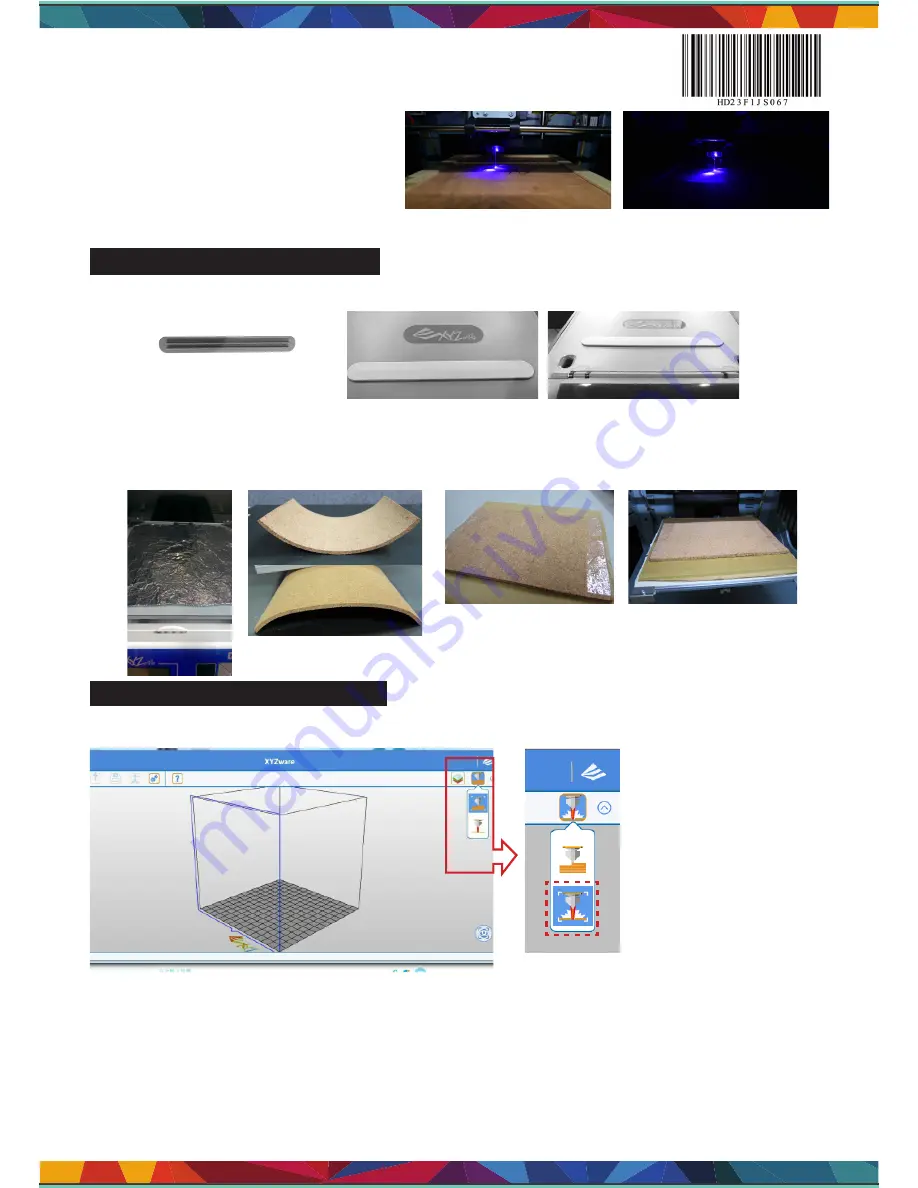
P 2
HD23F1JS067
Recommended laser engraving material:
Reminders before laser engraving
Using the laser engraving function
2. Place the aluminum foil on the platform and secure the 4 corners with tape. The foil will protect the platform
against any damage during the engraving process.
1. Remove the filament guide tube and fix the rubber plug to the filament moving area on the top of the printer.
The plug helps stop the emitting of laser light.
3. The engraving module is only capable of engraving planar objects. The target should thus be placed flatly on the
panel. Avoid engraving warped or curved objects that are not completely flat. The user may use tape to secure and
flatten the object on the platform or other flat surfaces.
Please verify that the device is connected. Then carry out Connect My Printer. After connecting, the XYZware screen will
appear. Select the Switch to Laser Engraving function at the Tool area at top right hand corner of the software interface.
If you need more detailed technical support and program resources, visit the website:
http://support.xyzprinting.com/global_en/Support
如需更詳細的技術支援與程式資源,請參考下列網址 :
http://support.xyzprinting.com/tw_zh_tw/Support
如需更详细的技术支持与程序资源,请参考下列网址 :
http://support.xyzprinting.com/cn_zh_cn/Support
さらに詳細なテクニカルサポートおよびプログラムの情報につきましては、次の URL をご参照ください :
http://support.xyzprinting.com/jp_ja/Support
더 자세한 기술 지원과 프로그램 리소스가 필요한경우 , 다음 웹사이트를 참조하십시오 .
http://support.xyzprinting.com/kr_ko/Support
E N :
TW:
CN:
J P :
K R :
The user may use tape to secure
and flatten the object on the
platform or other flat surfaces.
An example of an item placed
within the platform.
◆
◆
◆
◆
◆
Paper
Cardboard
Leather
Wood
Plastic
Note:
Avoid using materials that are light colored, white, or have glossy surfaces for laser engraving.
Achieve the best engraving results with gray colored or dark colored materials.
●
Avoid using engraved materials that are
curved or otherwise not flat.
‧
Rubber Plug





















