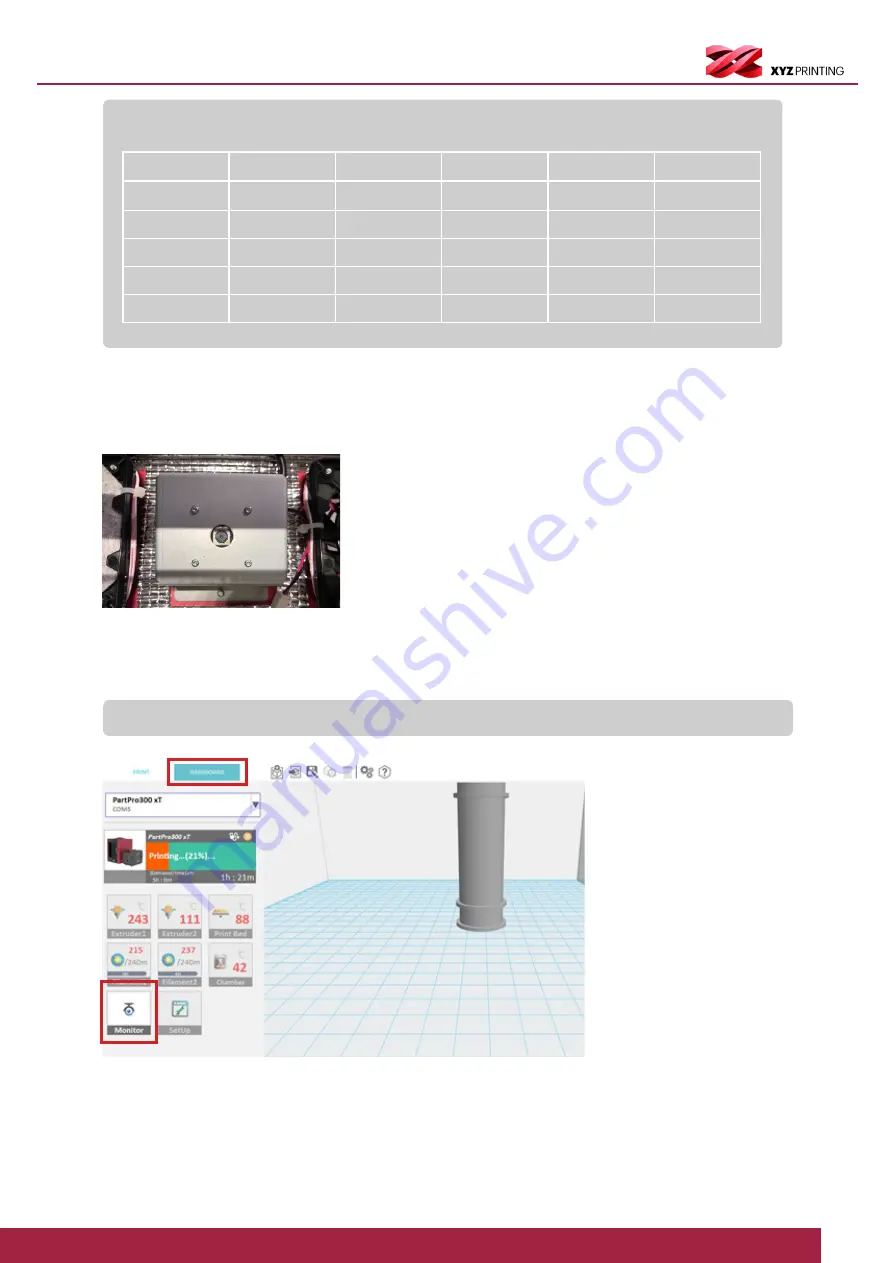
PartPro300 xT
25
Note:
Please refer to the following table for suitable materials for dual nozzles print.
Filament
ABS
PLA
Water Soluble
PETG
Tough PLA
ABS
○
PLA
○
○
○
Water Soluble
○
○
PETG
○
Tough PLA
○
○
○
PartPro300xT has a built-in camera and user can take photos during the printing process.
①
Choose Dashboard and click on the monitor icon.
②
Click “Snap Shot” icon will directly take the image down.
③
Click “Open Image” icon to display the current printing object image.
For more detailed XYZprint operation information, please refer to XYZprintinig official website to download XYZprint User
Manual: https://www.xyzprinting.com/support/
6.4 Camera Function
Note:
The image will update every 5 sec.








































