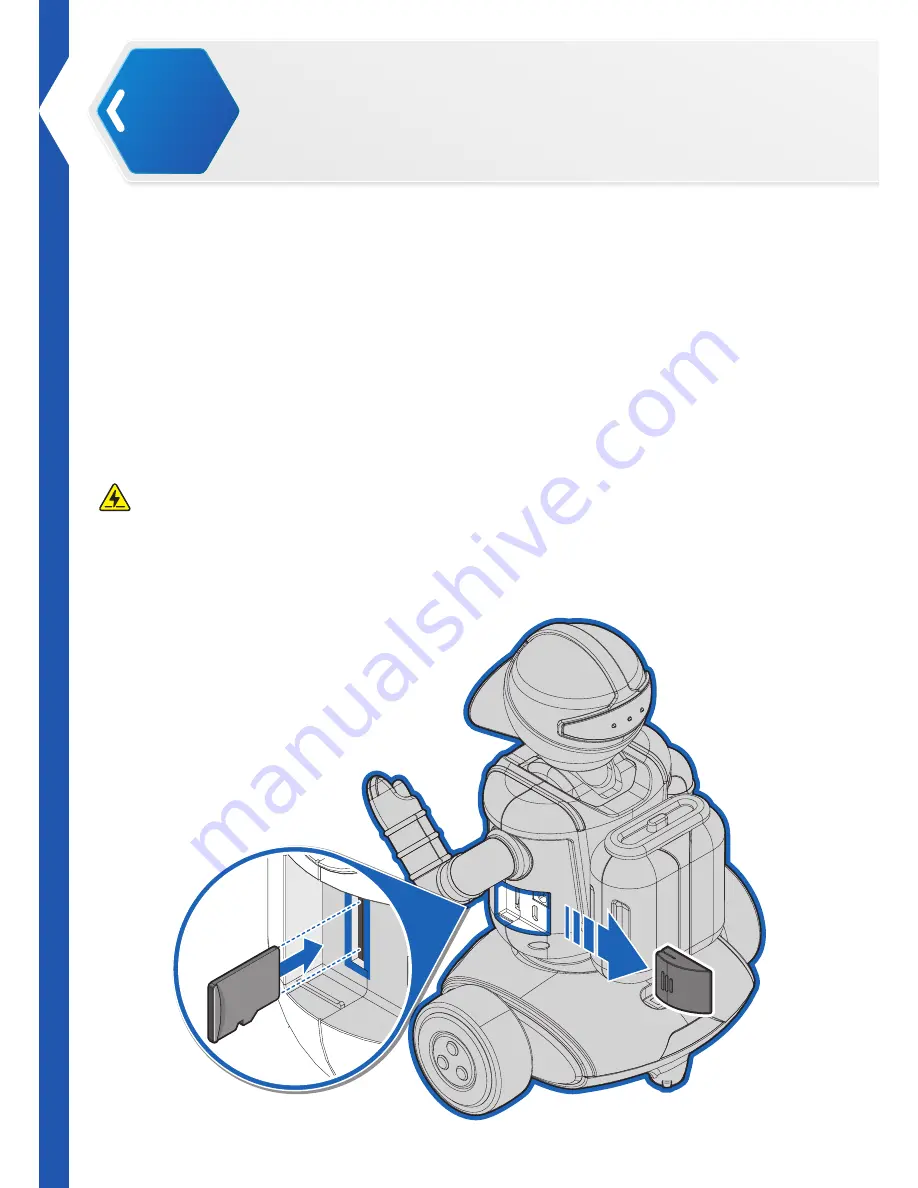
14
Installing MicroSD Cards
The microSD slot is designed for microSD cards for the purpose of playing sounds when DIVER is on.
Only .WAV formatted files are supported.
The following microSD card types are supported:
•
microSD card
•
microSDHC card
1.
Push and slide the component cover on DIVER to remove.
2.
Locate the microSD slot on DIVER.
3.
Hold the microSD card with the arrow pointing towards the slot, and carefully slide into the slot
until it clicks in place.
4.
Replace the component cover on DIVER.
CAUTION:
Do not force a microSD card into the slot. Orient the microSD card prior to insertion. Forcing a
microSD card into the slot may cause damage to the slot and the microSD card.
Getting Started
01
Summary of Contents for Diver
Page 1: ...Construct of Your Imagination DIVER...
Page 2: ......
Page 9: ...07 Getting Started 01 Part List DIVER QUICK START GUIDE AA BATTERIES...
Page 46: ......







































