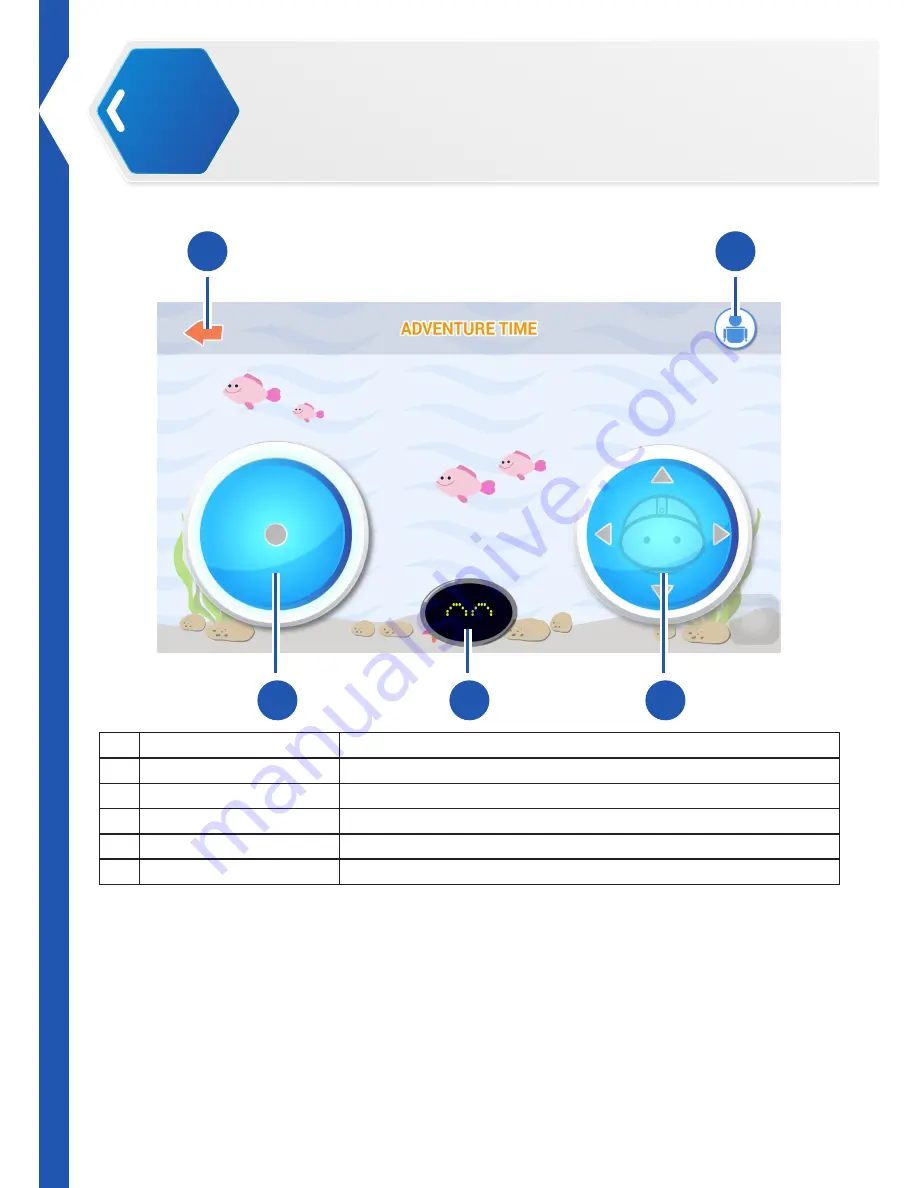
28
DIVER APP (iOS / Android)
03
Adventure Time
1
2
5
4
3
No. Menu
Description
1
Back
Tap to return to the previous menu.
2
Selecting Robots
Show the current status.
3
Head/Waist Control
Tap to change the DIVER’s head angle/waist angle.
4
LED Eye
Slide to change the LED eyes.
5
Movement Control
Tap to choose the DIVER direction and movement.
Summary of Contents for Diver
Page 1: ...Construct of Your Imagination DIVER...
Page 2: ......
Page 9: ...07 Getting Started 01 Part List DIVER QUICK START GUIDE AA BATTERIES...
Page 46: ......
















































