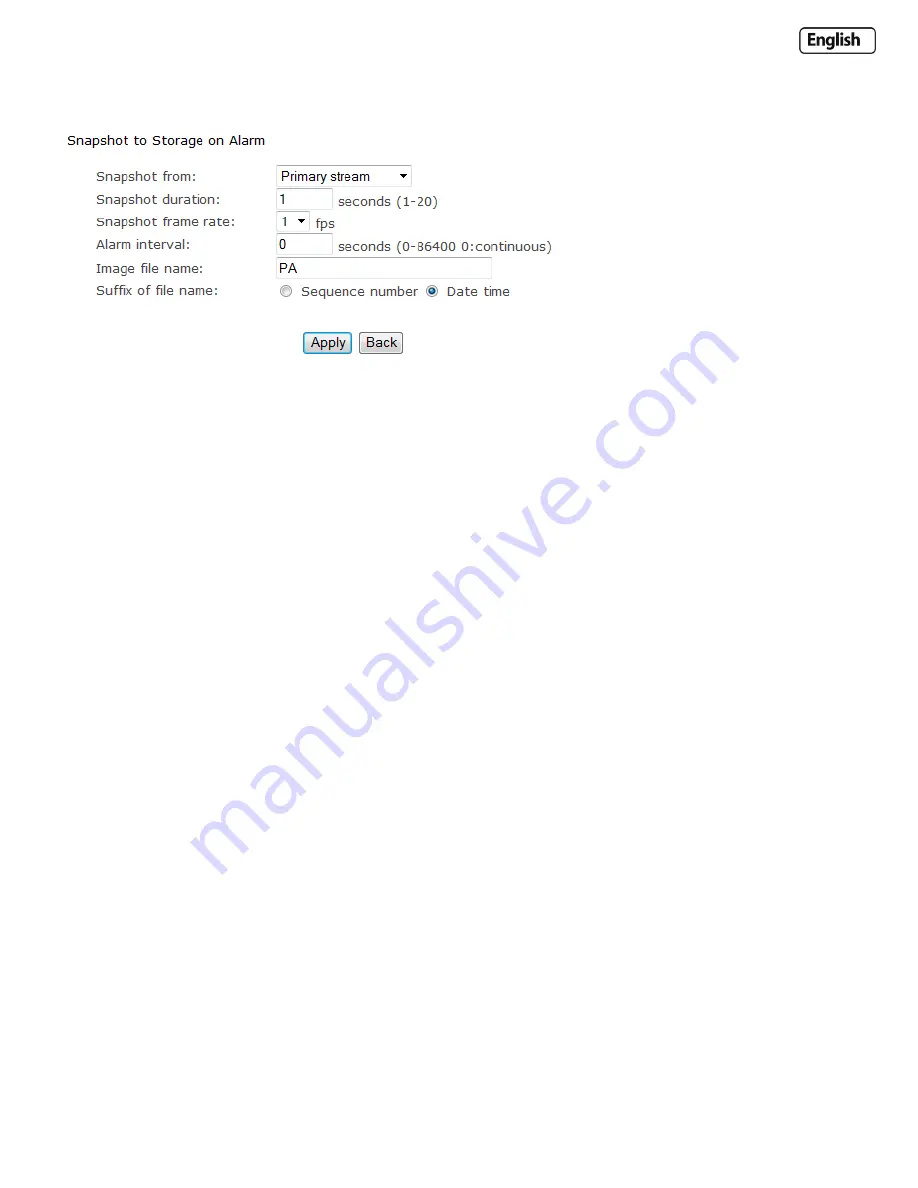
Page 67
6.8.3.7
Snapshot to Storage on Alarm
[Snapshot from]
Select snapshot stream source.
[Snapshot duration]
The number of seconds that the camera should keep sending images after motion stops.
[Snapshot frame rate]
The number of frames per seconds that the camera should keep sending images at when an
alarm is triggered.
[Alarm interval]
Number of seconds for which the camera should stop sending e-mail alerts after the first set. Setting
the time to 0 disables this feature.
[Image file name]
Name of file image snap shots are saved to
[Suffix of file name]
Choose between Sequence number and Date
Click
Apply
to confirm your settings.
















































