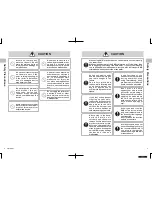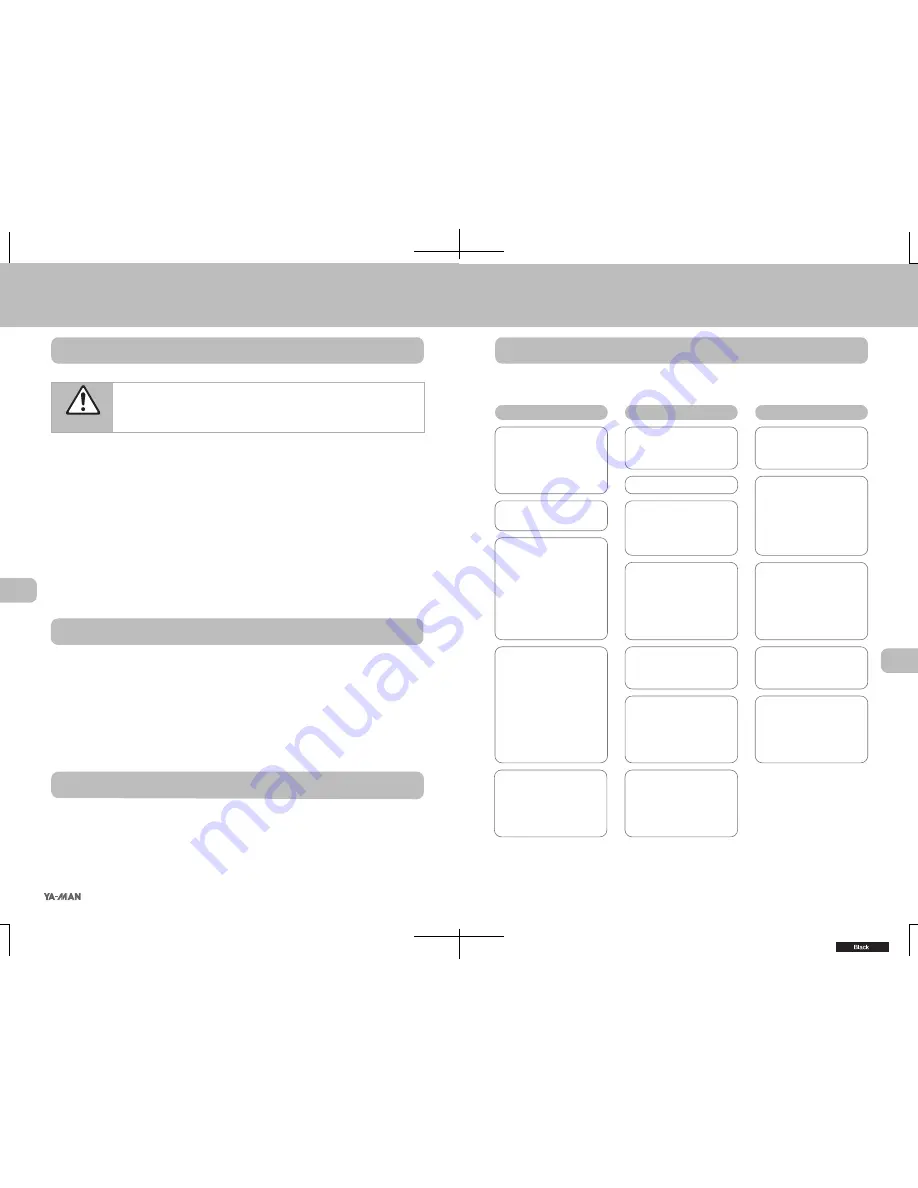
21
22
→
→
→
→
→
→
→
→
→
→
→
→
→
→
Troubleshooting
Checklist
Symptom
Possible Cause
If you encounter anything abnormal during use, check below.
Solution
Power does not
turn on
Battery Power Lamp
is flashing
You have not
pressed the Power
button to turn on
Press and hold
Power / Mode to turn
on the power
Fully charge the
battery (p.11)
Battery not charged
Battery is not
sufficiently charged
Device only
operates for a few
minutes even after
charging
Contact your local
distributor.
* Do not attempt to
replace the battery
yourself as this may
cause a malfunction
Battery life is ended
Unit does not start
charging (EMS
Mode / Level lamps
do not flash red)
Connect AC Adapter
or USB cable to main
unit correctly (p.11)
AC Adapter or USB
cable is not properly
connected
Place main unit on
charger stand and
push down until the
Mode / Level lamps
are red (p.11)
Main unit is not
firmly set onto the
charging stand
You are pressing the
Power/Mode button
for over 3 seconds
Power turns off
Troubleshooting
After Treatment
After Treatment
Wipe the surface of the device with a dry towel.
3
After use in the shower or bath, shake the device up and down to
remove any excess water on the unit.
2
Dry thoroughly and store in a well-ventilated place.
4
* Make sure no water remains inside the rollers or around the
charging terminal.
* Do not use any detergents or solvents.
* Wipe off with dry towel or tissue any lubricant that oozes from the
base of the rollers.
* Never leave the device wet as this may cause damage, malfunction,
or leave an unusual odor.
1
WARNING
Cleaning
Clean the device after each use.
●
Turn the power OFF when cleaning the device.
Cleaning without turning off the power may cause an electrical
shock hazard, short circuit, or fire hazard.
Make sure the power is turned off.
Storing
●
Always remove excess water and dry thoroughly after each use before storing.
Leaving the device wet may cause a malfunction or corrosion.
●
If you will not be using the device for an extended period, clean the device before
storing.
●
When not in use, turn off the power, unplug the AC adapter from the wall socket,
remove any moisture from the device and dry well before storing.
●
Do not leave the device near fire or flame, under direct sunlight, or in humid
places such as the bathroom. Store only in a clean, well-ventilated place.
●
Keep this device out of the reach of children or pets.
Maintenance and Inspection
●
If you have not used the device for an extended period, inspect it carefully and
check that the device works properly and safely.
●
If there is any evidence of a malfunction, refer to the “Troubleshooting” section
(p.22) before calling for service.
●
If the device malfunctions, appears damaged, or needs service, please contact
your local distributor.