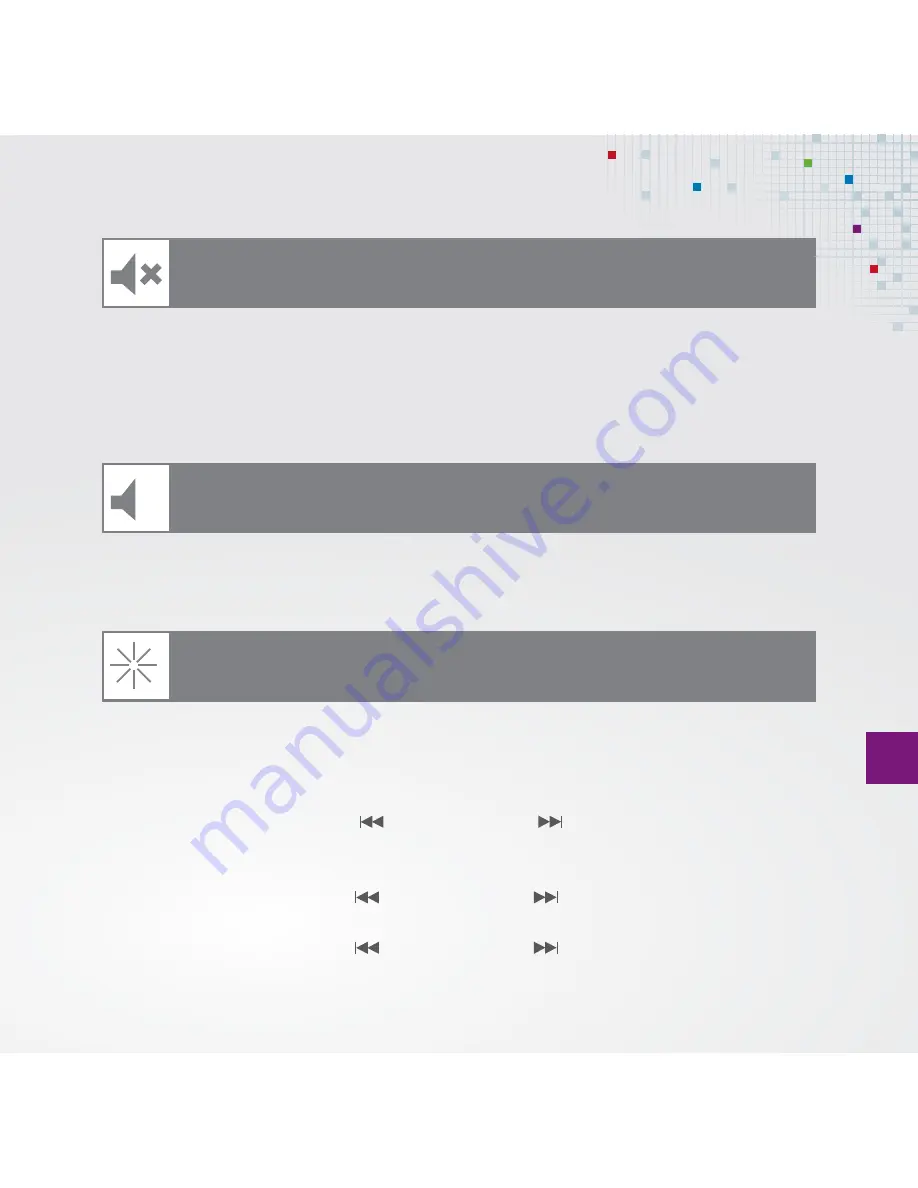
115 SB-500-AFD2PADi
114 SB-500-AFD2PADi
EN
The volume can be adjusted either at the appliance or on the remote control.
and
VOLUME -
it is possible to hear a CLICK during the adjustment. The clicking stops once the desired
loudness is achieved.
The volume of the appliance can be switched of temporarely.
Press
MUTE
Volume off
Press
MUTE
again
Volume on
Press
MUTE
on remote control or press down
VOLUME adjust (+/-) KNOB
VOLUME
MUTE
Backlight
This appliance has a backlight function that enables to set the LCD display brightness.
Press
MAIN MENU
Choose display
(
SYSTEM
)
Press
SKIP-
resp.
SKIP+
or
MULTI JOG
WHEEL
Confirm
Press
ENTER
Choose display
(
backlight
)
Press
SKIP-
resp.
SKIP+
or
MULTI JOG
WHEEL
Confirm
Press
ENTER
Choose option
Press
SKIP-
resp.
SKIP+
or
MULTI JOG
WHEEL
(
high / medium / low
)
Confirm
Press
ENTER









































