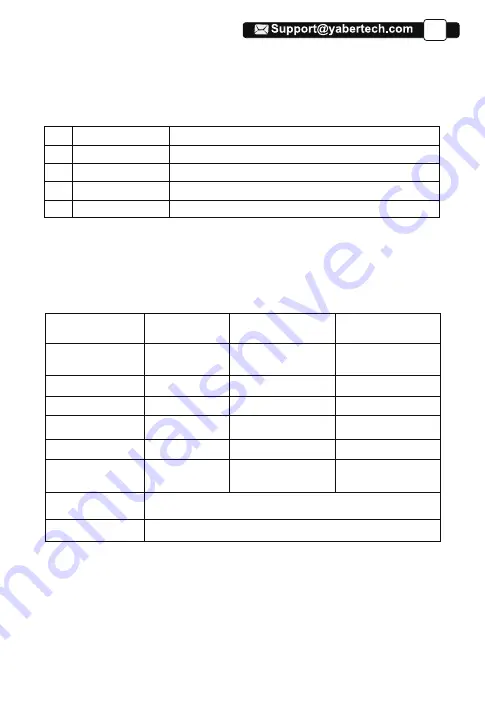
EN
03
Projector Specification
Pictures shown are for illustration purpose only.Actual product may vary
due to product enhancement.
INative Resolution
Display Technology
Light Source
Display Colors
Aspect Ratio
Projector Weight
Picture File
Video File
Port
1280*720p
LCD
LED
16.7M Full Color
4:3/16:9/auto
2.2lb
bmp./jpg/png/gif
Recommended
Projection Distance
Minimum Projection
Distance
Keystone Correction
Power Voltage
Projection Method
Focus
Audio File
7-10 ft
3 ft
±15°Manual
AC 100-240V
Front/ Rear /Ceiling
Manual Operation
AAC/MP2/MP3/PC-
M/FLAC/WMA/AC3
11
12
13
14
15
USB-T
USB
HDMI
VGA
Power Cable Port
Wired screen mirroring port (With Original USB cable)
USB port
HDMI input
VGA input
Plug the power cable
AVI/ MP4/ MKV/ FLV/ MOV/ RMVB/ 3GP/ MPEG1/
MPEG2/ XVID (WMV NOT Suported)
AV, USB, USB-T, HDMI, VGA
Summary of Contents for V2
Page 1: ...V2 Projector...
Page 2: ......
Page 3: ...Language EN FR DE IT ES JP 01 24 25 46 47 68 69 91 92 113 114 137...
Page 4: ......
Page 20: ...EN Method 1 Home Network Connection Mode 15...
Page 21: ...EN 16...
Page 22: ...Method 2 Cellular Network Connection Mode From your mobile phone card EN 17...









































