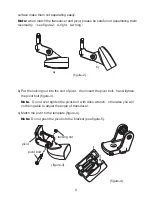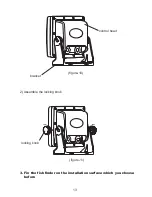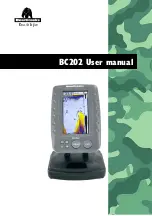15
Operation
Understanding the fishfinder screen
This chart shows all the information that your Fishfinder display during the operation.
The upcoming sonar information will firstly appears in the Real-time sonar window,
and then scrolls across the screen from right to left. So, what you see on the screen
(Fish symbols, Fish arches, bottom shape, etc) is formed by the sonar history.The black
line at the top of the screen represents the water surface, and the water depth and
Temp will appear at the upper left corner as soon as you turn on the sonar unit and
the transducer was properly connected.
By moving the transducer slowly at a steady speed, you could see the bottom shape
shown at the bottom of the screen.
water depth
water temp.
water surface
bottom shape
depth range
200kHz
fish symbols
83(or 50)khz
fish symbols
real time
sonar window
instant
sonar returns
sonar history
window
.........................
..........................
................................
.....................................................
......
........................
.............................
......................
...............................
........................
......................