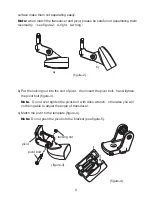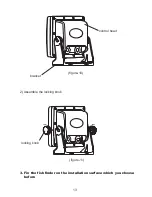18
5. POWER Key
The POWER/CLEAR key is used to turn the Fishfinder on or off.
During the operation, you can use it to clear screen.
6. EXIT Key
The EXIT key is used to exit a menu setting and back to the superior menu
EXIT
Key can also be used to “hold” the screen. When the sonar is working, if the
EXIT
key is pressed down, a "HOLD" will display on the lower left screen and the
scrolling will stop until the EXIT is pressed down again.
7. Up Arrow / Down Arrow Key
The Up Arrow / Down Arrow key are used to move up or down to select the menu.
8. Left Arrow / Right Arrow Key
The Up Arrow / Down Arrow key are used to move left or right to select the menu.
The Up Arrow / Down Arrow key are aslo used to enter into a menu option and
increase or decrease the value.