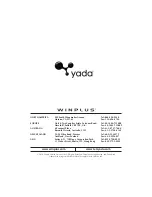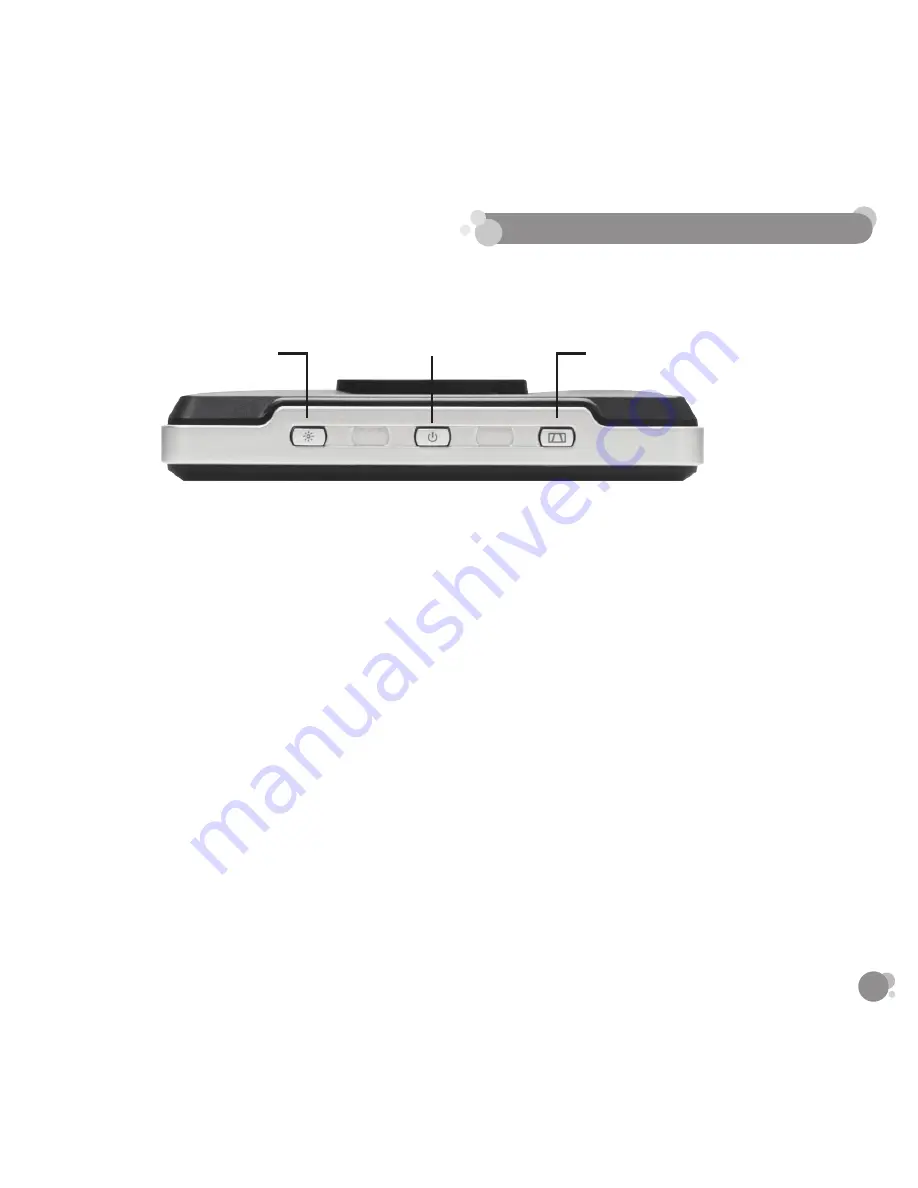
5
5. SETTINGS AND OPERATION
POWER ON/OFF
• The Dash Monitor will automatically turn ON when it is connected to a power source.
• Hold the power button to turn ON/OFF the unit if necessary.
PARKING AID LINE
• You can turn ON/OFF the Parking Aid Line by pressing the Parking Aid Line button when the
reverse image appears on screen.
BRIGHTNESS
You can adjust the brightness of the Monitor according to your desired level.
Note: Brightness setting ONLY works while the camera image is on the screen.
Power
Parking Aid Line
Brightness
Summary of Contents for BT55496
Page 1: ...BT55496 BehindSight TM Wired...
Page 18: ...BT55496 BehindSight TM c bl GUIDE D UTILISATION GUIDE D UTILISATION...
Page 34: ...32...
Page 35: ...33...