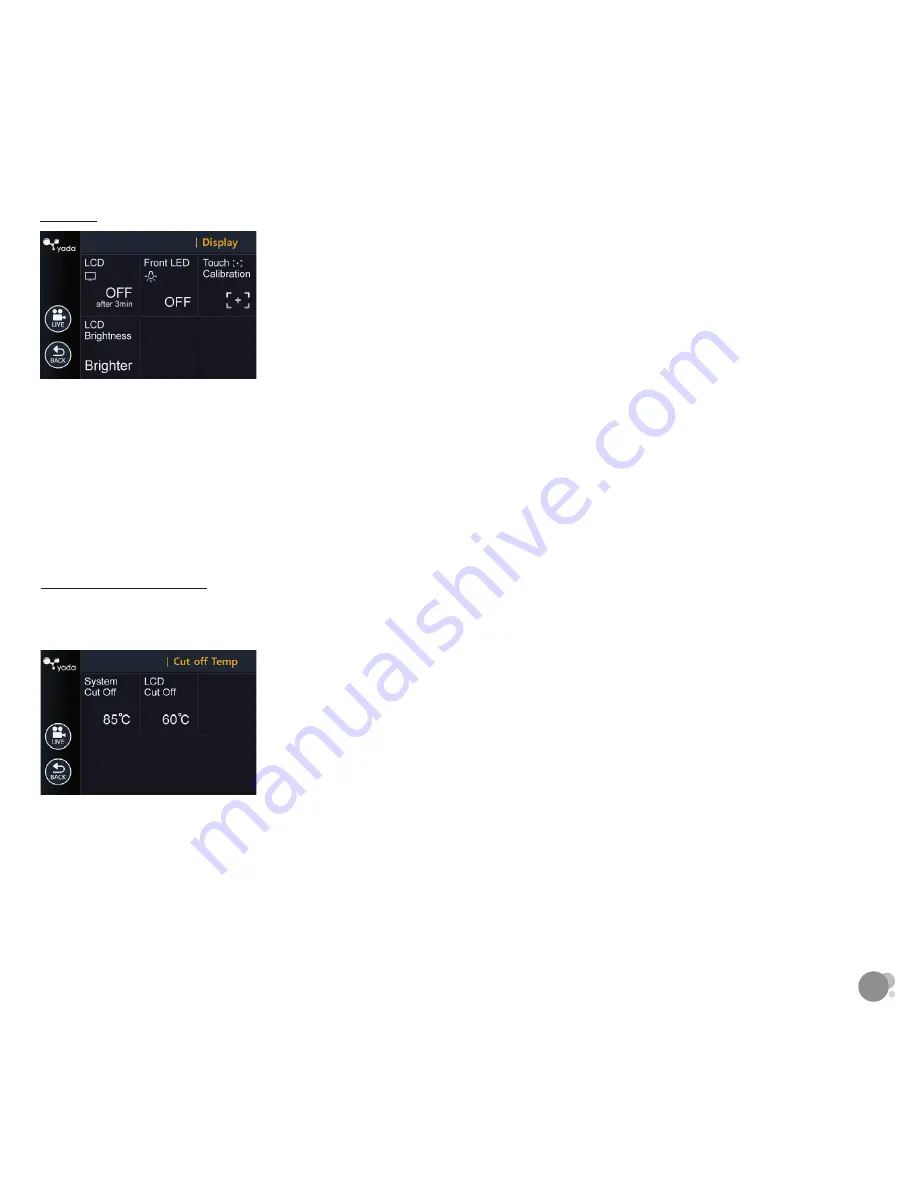
17
Display
Temperature Settings
LCD: Sets the LCD off feature.
Front View LED: Sets the front view LED.
Touch Calibration: Used to recalibrate the touch screen when accuracy is low.
LCD Brightness: Used to adjust the LCD brightness.
The system protection temperature and LCD protection temperature can be changed in
[Menu > System Settings > Temperature Settings].
System protection temperature
LCD protection temperature
The system is blocked when the external temperature is higher than the set
temperature.
The LCD screen is blocked when the external temperature is higher than the
set temperature
NOTE: This feature may not operate properly in certain external conditions.















































