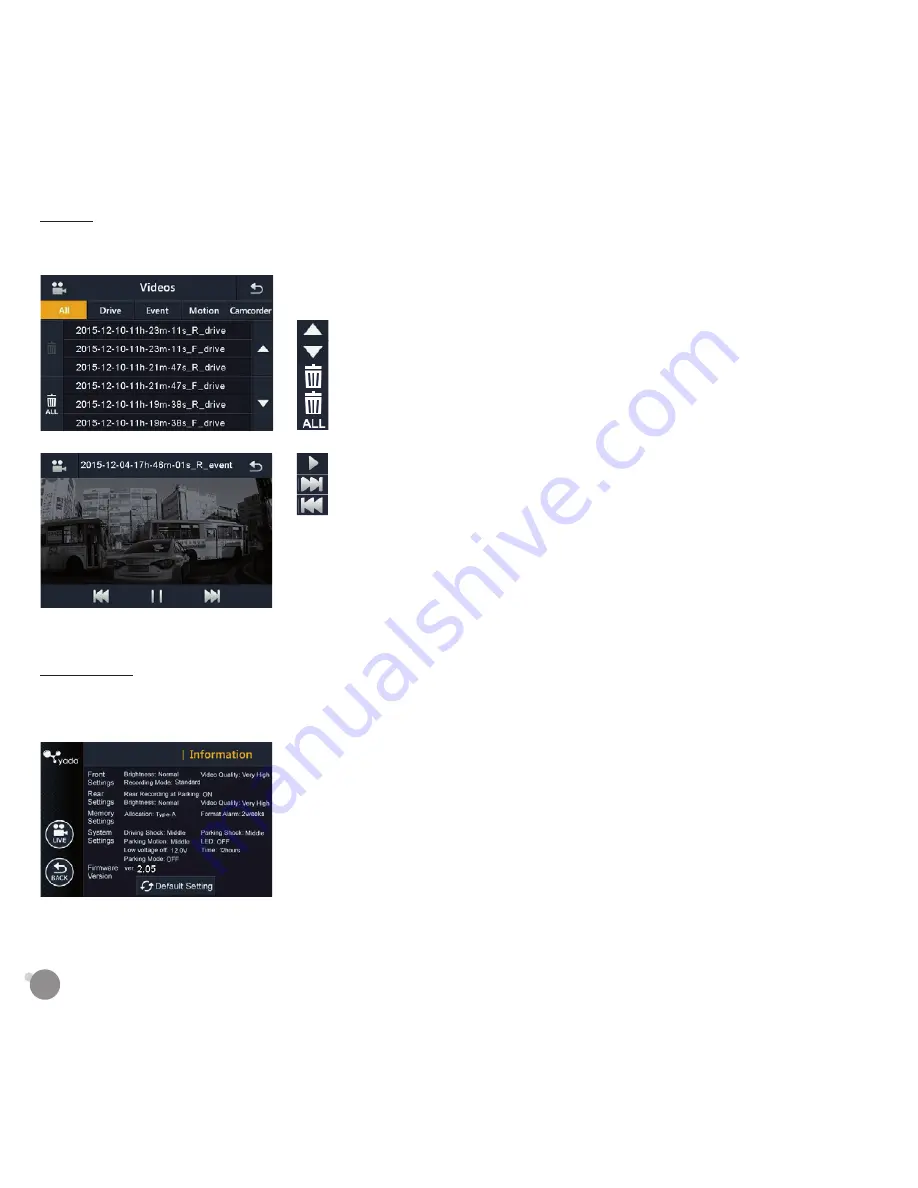
18
Videos
Information
A list of 6 video files is displayed Click the video file to select and doubleclick
the file to play.
Press the button to display the next 6 video files.
Press the button to display the previous 6 video files.
Press the button to delete of selected file.
Press the button to delete all files.
Press the button to play the file.
Press the button to move to the next file.
Press the button to move to the previous file.
• It is possible to restore default settings in [Menu > Information] .
• When restoring default settings, all data are deleted.
Recorded videos can be checked in [Menu >Videos].
Current settings can be checked in [ [Menu > Information]
















































