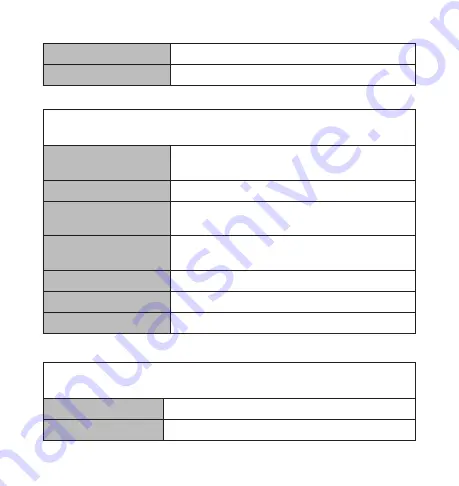
12
Press the
M
button once from either the video settings page or
camera settings page to bring up the system settings page.
Parking Monitor
ON or OFF.
Date/Time
Set the date and time.
G-Sensor
High, Medium, Low or OFF.
License Plate Stamp
Enter your vehicle license plate number here.
Press and hold the
M
button on camera mode to bring up the camera
settings page.
Resolution
12M 4032x3024, 10M 3648x2736, 8M
3264x2448 or 5M 2592x1944.
Burst Photo
ON or OFF.
White Balance
Auto, Daylight, Cloudy, Tungsten or
Fluorescent.
Exposure
+2, +1.7, +1.3, +1.0, +0.7, +0.3, +0, -0.3, -0.7,
-1.0, -1.3, -1.7 or -2.0.
Image Stabilization
ON or OFF.
Quick Review
OFF, 2 seconds or 5 seconds.
Date Stamp
OFF, Date or Date/Time.
System Settings
Camera Settings
Summary of Contents for BT58187
Page 3: ...3 2 Connect to Power 3...













































