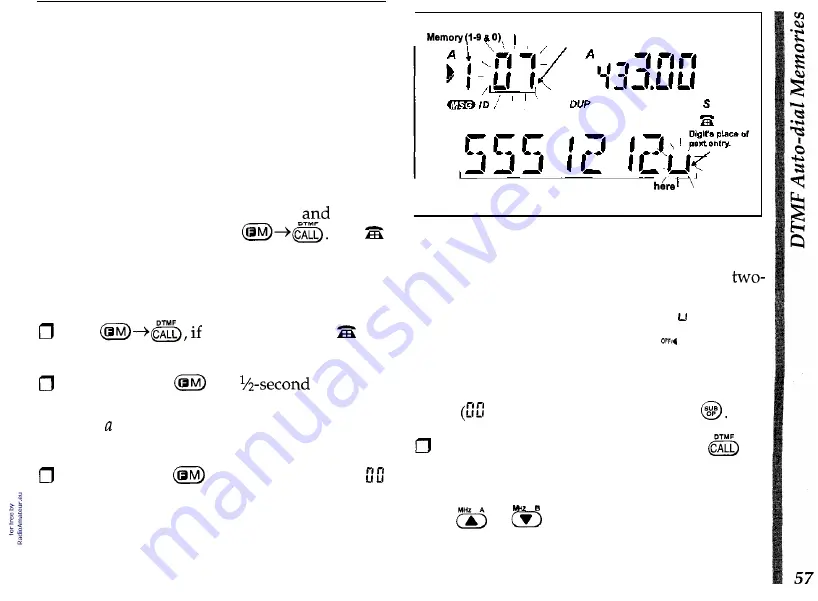
DTMF Auto-dial Memories
Ten memories, numbered
0
-
9,
store DTMF
tone sequences of up to 15 digits each. These can
be used for remote DTMF control sequences or
telephone numbers for auto-patching systems.
Memories
0
&
9
are reserved for a special pur-
pose, and are covered later.
A special mode must be activated to use the
DTMF auto-dial memory features,
is tog-
gled on and off by pressing
The
icon is displayed at the far right when this mode
is active.
To store a DTMF Auto-Dial Memory:
Press
necessary,
so that
ap-
pears in the right side of the display.
Press and hold
for
(until the
second beep sounds), then within 5 seconds,
press
numbered key
corresponding to the
Auto-Dial memory number you want to store.
Press and hold
again for %-second
(
begins to blink), then key
in the numbers of
the DTMF sequence you wish to store. As you
do
so,
the blinking serial digits place at the left
side of the display increments automatically
as the entered digits are displayed at bottom.
I
Selected
DTMF
Autodial Serial digit's place (1-15)
I
,
of last-entered digit.
DTMF Autodial Digit String displayed
(up to
8
digits
of the string can be viewed at
one time)
I
Entering Auto-Dialer digits (example)
Note:
when entering new DTMF codes, the
place serial digit number shows
the next digit to
be
stored
-
indicated by the blinking
.
BAND
If
you make a mistake, press
(BAND)
to backstep
and re-enter your digits. To erase an existing
Auto-dial memory, enter the Auto-dial program
mode
must be blinking), and press
If
storing fewer than 15 digits, press
to
finish (if you store the full 15 digits, entry
terminates automatically after the last digit).
Press
or
to select another DTMF mem-
ory to store, if desired, and repeat the last
two
steps, or press
(CALL)
again to exit and return to the
frequency display.
Summary of Contents for FT-51R
Page 1: ...FT 51R Dual Band FM Paging Transceiver...
Page 43: ......
















































