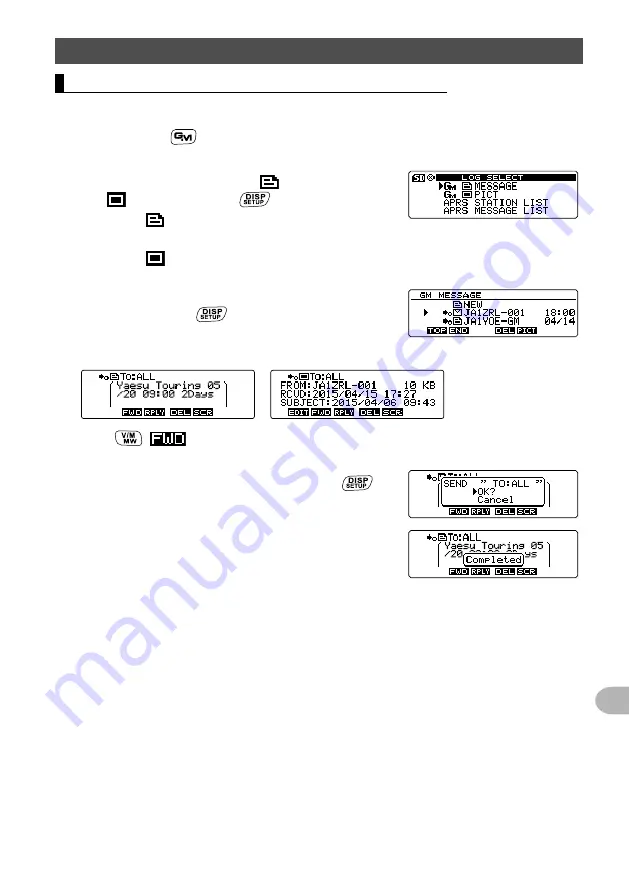
103
Convenient Functions
Exchanging messages or images
Forwarding the downloaded message or image data
You can forward the checked message or image data.
1
Press and hold
for over one second.
Displays the “LOG SELECT” screen.
2
Rotate the DIAL to select
[GM
MESSAGE]
or
[GM
PICT]
, then press
.
When
[GM
MESSAGE]
is selected, the “GM
MESSAGE” screen appears.
When
[GM
PICT]
is selected, the “GM PICT”
screen appears.
3
Rotate the DIAL to select the data you want to
forward, then press
.
Displays the selected data.
[MESSAGE] [PICT]
4
Press
(
appears on the upper side).
“SEND "to: ALL"” appears.
5
Rotate the DIAL to select
[OK?]
, then press
.
Sends the message or image. When message or
image transmission completes, “Completed” appears
and then the screen returns to either the message list
screen or image list screen.
















































