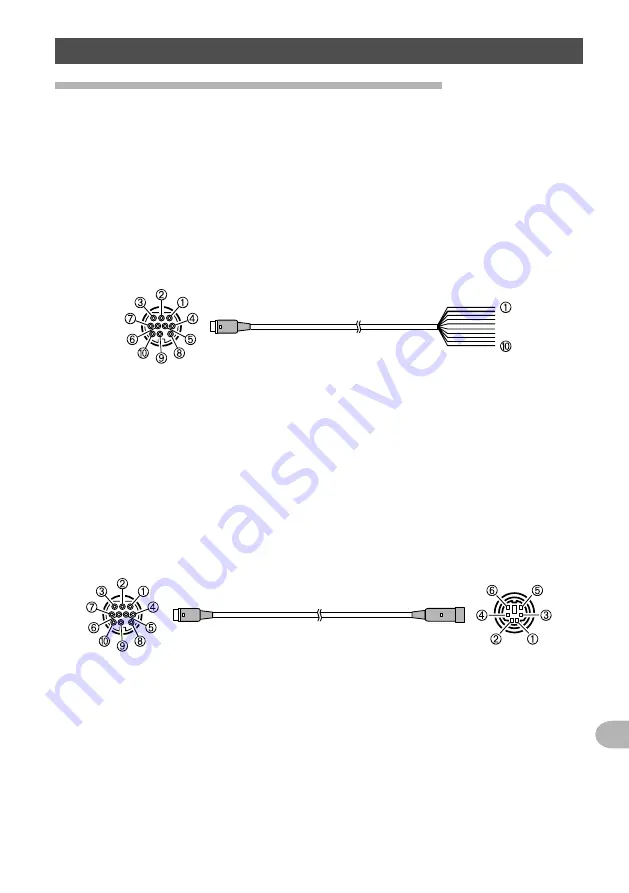
111
Functions to Use as Necessary
Connecting an external device
Using the transceiver for packet communications
Connecting the transceiver to a TNC (Terminal Node Controller) enables packet
communications through the transceiver.
●
Preparation
• TNC
• Computer
• Data cable* … Prepare a cable suitable for the connected device.
*The following optional products are available.
• Data cable “CT-167” (optional)
To the transceiver
To the TCN, etc.
➀
PKD (packet data input)
➁
GND
➂
PSK (PTT)
➃
RX 9600 (9,600 bps packet data output)
➄
RX 1200 (1,200 bps packet data output)
➅
PK SQL (squelch control)
➆
TXD (serial data output [transceiver → PC])
➇
RXD (serial data input [transceiver ← PC])
➈
CTS (data communication control)
➉
RTS (data communication control)
➀
brown PKD (packet data input)
➁
thick black GND
➂
red
PSK (PTT)
➃
orange RX 9600 (9,600 bps packet data output
➄
yellow RX 1200 (1,200 bps packet data output)
➅
green
PK SQL (squelch control)
➆
blue
TXD (serial data output [transceiver → PC])
➇
gray
RXD (serial data input (transceiver ← PC])
➈
white
CTS (data communication control)
➉
black
RTS (data communication control)
• Data cable “CT-164” (optional)
To the transceiver
To the TCN, etc.
➀
PKD (packet data input)
➁
GND
➂
PSK (PTT)
➃
RX 9600 (9,600 bps packet data output)
➄
RX 1200 (1,200 bps packet data output)
➅
PK SQL (squelch control)
➆
–
➇
–
➈
–
➉
–
➀
PKD (packet data input)
➁
GND
➂
PSK (PTT)
➃
RX 9600 (9,600 bps packet data output
➄
RX 1200 (1,200 bps packet data output)
➅
PK SQL (squelch control)















































