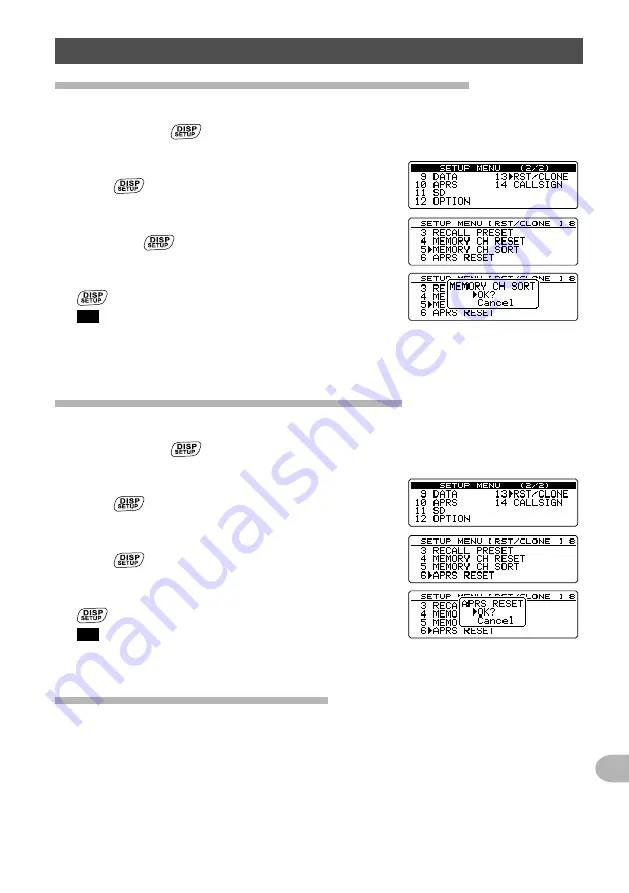
149
Customizing Menu Settings and User Preferences
Setup menu operations: 13 RST/CLONE
Sorting the memory channels (5 MEMORY CH SORT)
Sort the memory channels where data registered.
1
Press and hold
for over one second.
The Setup menu appears.
2
Rotate the DIAL to select
[13 RST/CLONE]
, then
press
.
The menu list appears.
3
Rotate the DIAL to select
[5 MEMORY CH SORT]
,
then press
.
4
Rotate the DIAL to select
[OK?]
, and then press
.
Tip
To cancel sorting, select
[Cancel]
.
Sorts the memory channels in ascending order of frequency.
The transceiver restarts.
Resetting the APRS setting (6 APRS RESET)
Reset the APRS setting.
1
Press and hold
for over one second.
The Setup menu appears.
2
Rotate the DIAL to select
[13 RST/CLONE]
, then
press
.
The menu list appears.
3
Rotate the DIAL to select
[6 APRS RESET]
, then
press
.
4
Rotate the DIAL to select
[OK?]
, and then press
.
Tip
To cancel resetting, select
[Cancel]
.
Resets the APRS setting and returns the screen to the previously viewed screen.
Copying the saved data (7 CLONE)
All the data saved on the transceiver directory may be copied (Cloned) to
other FTM-100DR/DE transceivers.
For details, see “Using the clone function” on page 106.
















































