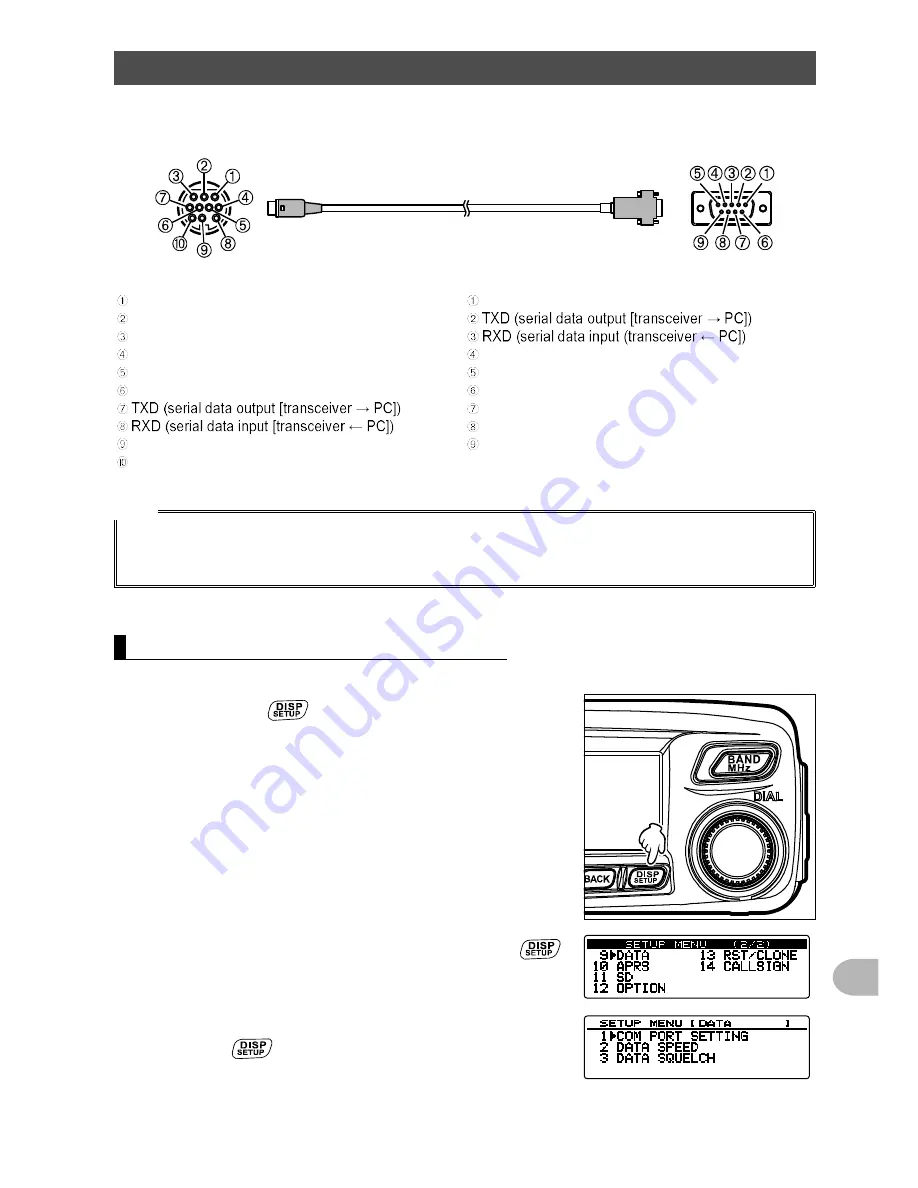
109
F
u
n
c
tio
n
s
to
U
s
e
a
s
N
e
c
e
s
s
a
ry
Connecting an external device
• Data cable “CT-165” (optional)… When connecting to the RS-232C jack of the
computer
–
GND
–
–
–
–
CTS (data communication control)
RTS (data communication control)
–
–
GND
–
CTS (data communication control)
RTS (data communication control)
–
Tips
• Make sure to turn off the transceiver before connecting any cables.
• When using the SCU-20 PC connection cable, install the designated driver on the computer.
Download the driver and installation manual from the Yaesu website.
Transmitting GPS location information
1
Turn on the transceiver.
2
Press and hold
for over one second.
The Setup menu appears.
3
Rotate the DIAL to select
[9 DATA]
, then press
.
The menu list appears.
4
Rotate the DIAL to select
[1 COM PORT SETTING]
,
then press
.
The detail settings screen appears.
















































