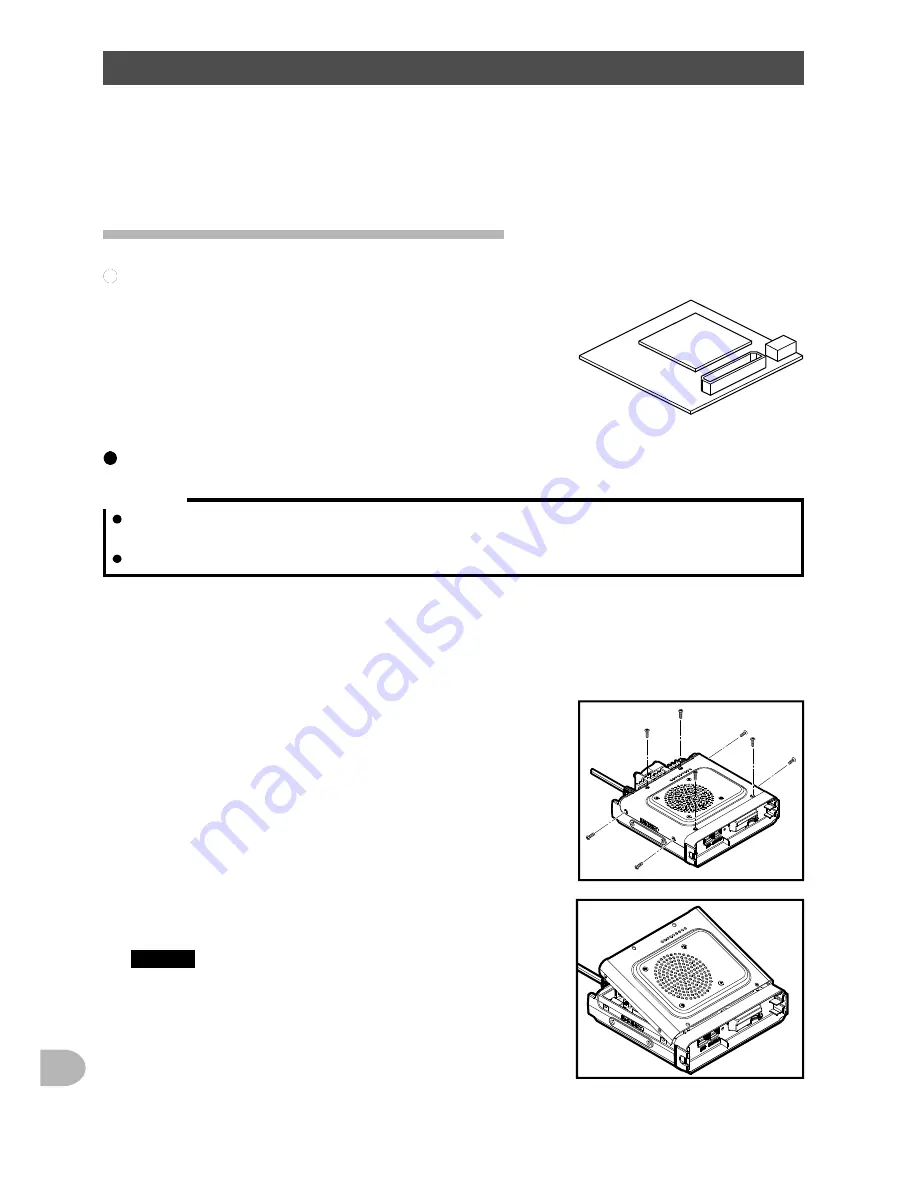
158
U
s
in
g
th
e
O
p
tio
n
a
l A
c
c
e
s
s
o
rie
s
(B
lu
e
to
o
th
D
e
v
ic
e
s
/V
o
ic
e
U
n
it)
Recording and listening to received audio
You can record and playback the receiver audio using the optional voice guide unit
“FVS-2”.
By activating the announcement function, you can also hear the synthesized voice
announcing the frequency of the operating band.
Mounting the voice guide unit “FVS-2”
What to prepare
• Voice guide unit “FVS-2” (optional)
• Phillips-head screwdriver
Mounting procedure
Cautions
Avoid touching the IC components with your hands as the semiconductors may be damaged by
static electricity.
Note that installation of optional items may incur additional labor charges.
1
Turn off the transceiver.
2
Turn off the external device.
3
Disconnect the control cable, microphone cable and DC power cable.
4
Remove the 8 screws in total from the transceiver
(4 screws from the top panel and 2 screws from the
right and left sides).
5
Gently lift up the top cover of the transceiver from the
rear edge.
Caution
Do not abruptly open the top cover. Doing so may
break the cable connecting the internal speaker to
the main board.
















































