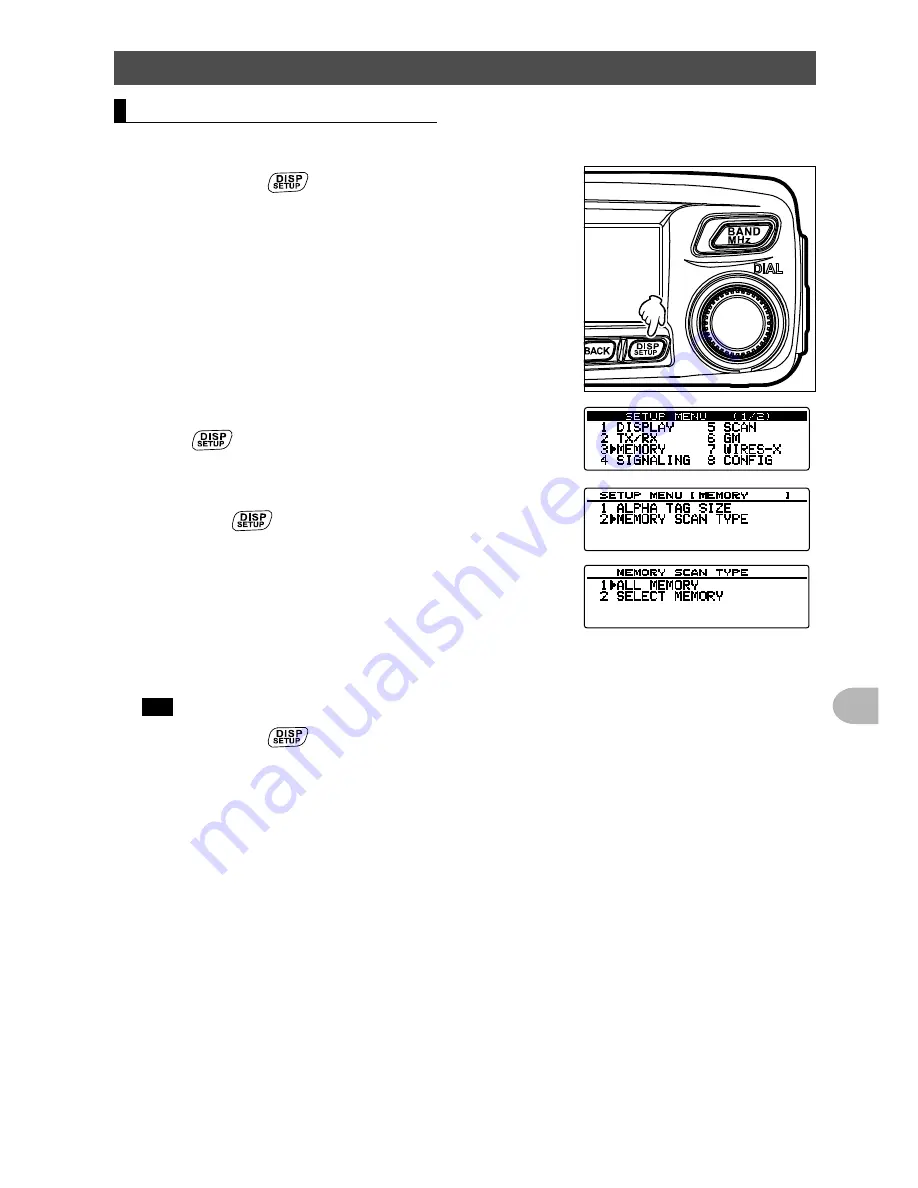
65
S
c
a
n
n
in
g
Searching for signals
Selecting the scanning method
To scan all memory channels or only the specified memory channels.
1
Press and hold
for over one second.
The Setup menu appears.
2
Rotate the DIAL to select
[3 MEMORY]
, and then
press
.
The menu list appears.
3
Rotate the DIAL to select
[2 MEMORY SCAN TYPE]
,
then press
.
The setting options appear.
4
Rotate the DIAL to select the desired option.
1 ALL MEMORY:
Scans all memories.
2 SELECT MEMORY:
Scans only specified memories.
Tip
The default setting: 1 ALL MEMORY
5
Press and hold
for over one second.
Sets the scanning method and returns the display to the previously operating
screen.
















































