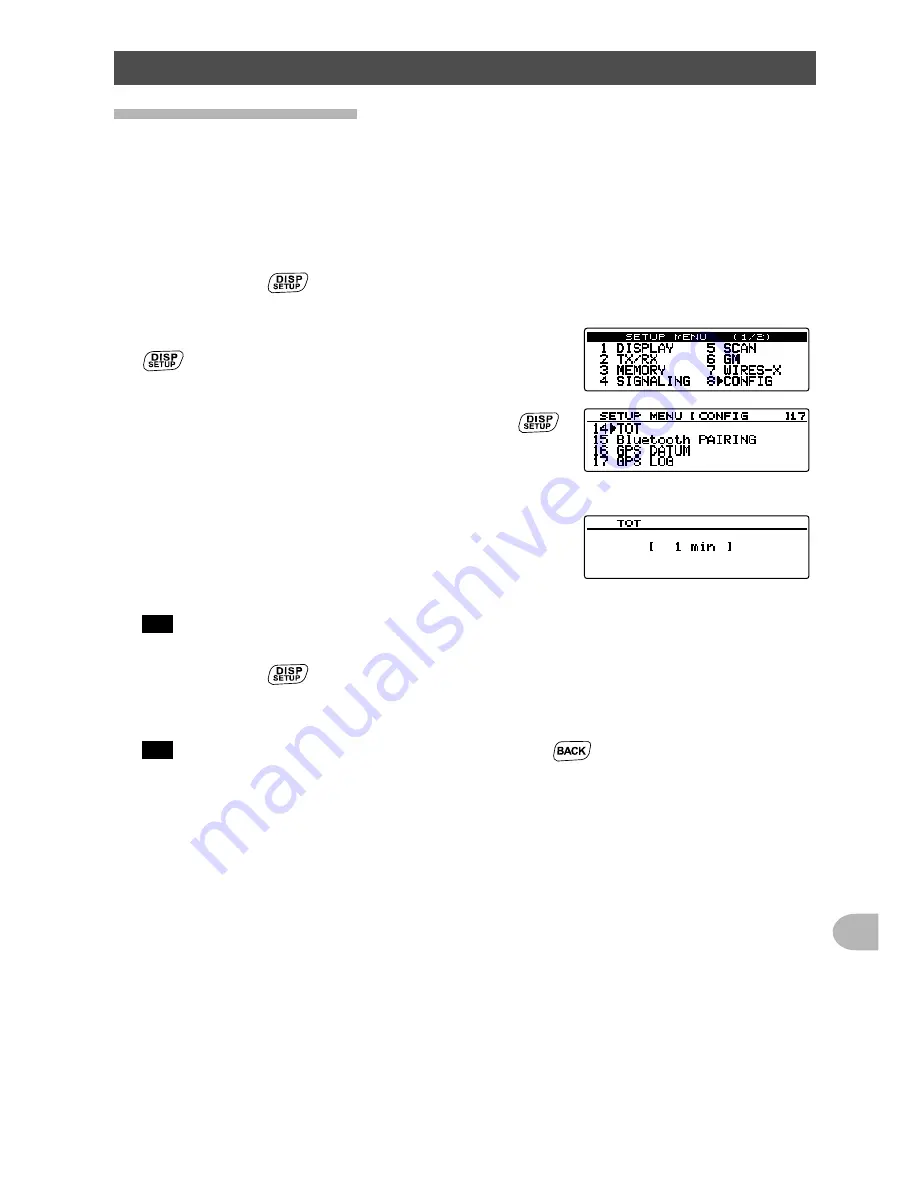
95
C
o
n
v
e
n
ie
n
t F
u
n
c
tio
n
s
Using the timer function
Using the TOT function
By setting the TOT (Timeout Timer) function to ON, the transceiver automatically
returns to receive after a transmission continues for the designated time. A beep sounds
about 10 seconds before the transceiver returns to receive mode. The TOT prevents
unintentional transmissions, interference to other communications and excessive battery
power consumption.
1
Press and hold
for over one second.
The Setup menu appears.
2
Rotate the DIAL to select
[8 CONFIG]
, then press
.
The menu list appears.
3
Rotate the DIAL to select
[14 TOT]
, then press
.
The screen is displayed where the time remaining
until the transceiver returns to the receive mode may
be set.
4
Rotate the DIAL to select the desired remaining time
from the following 8 options.
“1 min” ,“2 min”, “3 min”, “5 min”, “10 min”, “15 min”,
“20 min”, “30 min”
Tip
When “OFF” is selected, the TOT function does not
activate.
5
Press and hold
for over one second.
The TOT function is activated and the display returns to the previous operating
screen.
Tip
You can also return to the previous screen by pressing
3 times.
















































