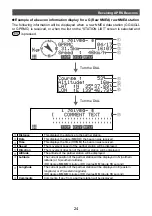10
APRS Initial Settings
4
Turn the DIAL, select
[USER]
, then press
.
The table ID enclosed within the parentheses [ ] will
blink.
5
Turn the DIAL to display the target table ID.
6
Press [
].
The symbol character enclosed within the
parentheses [ ] will blink.
7
Turn the DIAL and display the target symbol.
8
Press
.
The symbol will be confirmed.
9
Press
for one second or longer.
The display will return to the previous screen.
Tip
Please refer to “http://aprs.org/symbols/symbolsX.txt” and “http://aprs.org/symbols/symbolsnew.txt” for
the latest symbol table.
Setting the APRS baud rate
The APRS baud rate (communication speed) can be selected from the following two
types.
•
1200 bps: APRS operations. can be carried out using AFSK 1200 bps packets.
•
9600 bps: APRS operations can be carried out using GMSK 9600 bps packets.
1
Press
for one second or longer.
The set-up menu will be displayed.
2
Turn the DIAL, select
[9 DATA]
, then press
.
The menu list will be displayed.