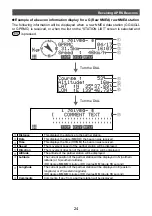13
Receiving APRS Beacons
The signal containing the position of the radio station, meteorological information,
communication range, etc. that is transmitted in APRS format, is known as a “beacon”
while the radio station that transmitted the beacon is called a “station”.
The received beacon will be downloaded into the radio memory. Up to a maximum of 100
beacons can be saved in the memory.
●
To display using the “APRS pop-up” screen
A “ping pong” bell will ring and the “APRS pop-up” screen will be displayed for a fixed
period of time when a beacon is received on the frequency display screen.
The contents displayed on the “APRS pop-up” screen and the “STATION LIST” details
screen explained below are basically the same.
●
To display using the “STATION LIST” details screen
The “STATION LIST” screen is displayed when
is pressed for one second or longer
at the frequency display screen, then press
.
Turn the DIAL, select
[APRS STATION LIST]
, then press
.
The screen switches between the “STATION LIST” screen and the “MESSAGE LIST”
screen each time
[
] is pressed.
Tips
•
You can switch between “2 HEADING UP” for always displaying the direction in which this station is
heading at the top and “1 NORTH UP” to always display the north at the top by selecting
[10 APRS]
→
[1 APRS COMPASS]
on the set-up menu.
•
The display time of the detailed information can be changed by selecting
[10 APRS]
→
[7 APRS
POP-UP]
on the set-up menu. The detailed information can also be set not to appear even when a
beacon is received by setting the display time to “OFF”.
•
The beacons to be downloaded into the main device can be filtered by selecting
[10 APRS]
→
[3
APRS FILTER]
on the set-up menu.
•
The reception audio (beacon, voice, etc.) of the APRS operating band can be muted by selecting
[10
APRS]
→
[6 APRS MUTE]
on the set-up menu.
•
A notification bell can be rung when an APRS beacon is received by setting “3 RX BEACON” under
[10 APRS]
→
[8 APRS RINGER]
on the set-up menu to “ON”. The bell ring when a beacon is
received can be muted by setting it to “OFF”.