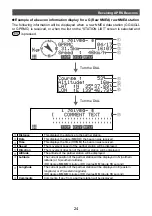15
Receiving APRS Beacons
●
Viewing the contents of a beacon
The contents of the beacon will be displayed in the following screen.
⑤
⑧
⑨
⑦
⑥
④
③
②
①
Display explanation
➀
Symbol
Symbol of transmitting station
For overlay symbols, the characters will be displayed at the top left.
➁
Compass
Display the direction of the transmitting station as seen from your own
station
N-UP: North is always displayed at the top.
H-UP: The direction in which you are heading is always displayed at the
top.
➂
Number
Entry number in station list
➃
Station name
Call sign, object name, or item name of a transmitting station
➄
Transmitting station
information
Information and comments of transmitting station
➅
[ ]
The expansion key switches when
is pressed.
➆
[
]
When
is pressed, the display moves to the beginning of the
information.
➇
[
]
When
is pressed, the frequency information embedded in the target
station can be set in a band separate from the APRS operating band.
➈
[
]
When
is pressed, the message editing screen is displayed.
Tips
•
When the power supply of the main device is switched on, the position and distance will not be
displayed if the detailed screen is displayed before the GPS is captured.
•
The transmitting station’s information and comments can be scrolled one line at a time by turning
the DIAL.