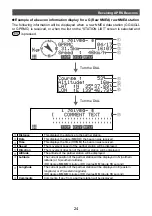33
Receiving APRS Beacons
●
Deleting all information in the station list
All information saved in the memory can be deleted in one batch.
1
Display the “STATION LIST” screen or the beacon
details screen.
2
Press
[ ].
The extension key switches.
3
Press [
] for one second or longer.
The delete confirmation screen will be displayed.
4
Turn the DIAL, select
[OK?]
, then press
.
The display will return to the “STATION LIST” screen
when the deletion is completed.
Tip
To interrupt deletion, select
[Cancel]
and press
.