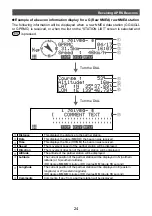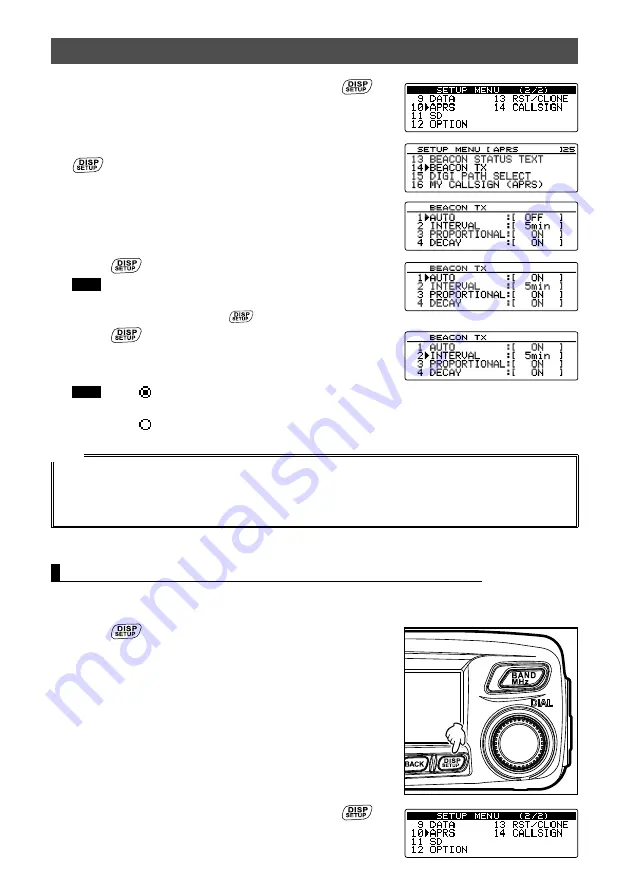
35
Transmitting APRS Beacons
2
Turn the DIAL, select
[10 APRS]
, then press
.
The menu list will be displayed.
3
Turn the DIAL, select
[14 BEACON TX]
, then press
.
4
Turn the DIAL and select
[1 AUTO]
.
5
Press
and select ON.
Tips
• Factory shipping value: OFF
• The sorting condition will switch between ON, OFF,
and SMART each time
is pressed.
6
Press
for one second or longer.
The display will return to the previous screen, and
automatic beacon transmission will start.
Tips
• The “
” icon indicating the beacon’s automatic
transmission method will be displayed.
• The “
” icon will be displayed when SmartBeaconing
TM
is in operation.
Tips
•
A beacon will be sent according to all the settings other than “1 AUTO” under
[10 APRS] → [14
BEACON TX]
on the set-up menu.
•
The delay time of data transmission can be changed at
[10 APRS]
→
[10 APRS TX DELAY]
on the
set-up menu.
Setting the APRS beacon automatic transmission interval
The time interval for automatically sending an APRS beacon can be set.
1
Press
for one second or longer.
The set-up menu will be displayed.
2
Turn the DIAL, select
[10 APRS]
, then press
.
The menu list will be displayed.