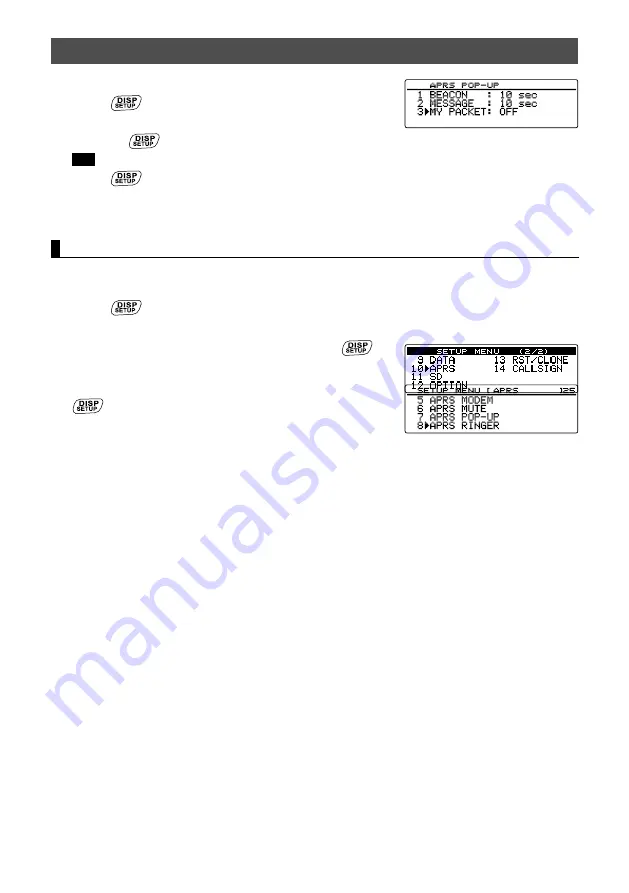
61
Using the APRS set-up menu
8
Turn the DIAL and select
[3 MY PACKET]
.
9
Press
to turn your own station’s transmission
beacon (relay wave) pop-up ON or OFF.
Pressing turns this function ON and OFF.
Tip
Factory shipping value: OFF
10
Press
for one second or longer.
The APRS reception pop-up action will be set and the display will return to the
previous screen.
Setting the bell ring when a message or beacon is transmitted/received
This sets the bell ring and the conditions for the bell ring when an APRS beacon is
received/sent.
1
Press
for one second or longer.
The set-up menu will be displayed.
2
Turn the DIAL, select
[10 APRS]
, then press
.
The menu list will be displayed.
3
Turn the DIAL select
[8 APRS RINGER]
, then press
.
The screen for setting the bell ring will be displayed.
Ifitemdoes not appear on the display, turn the DIAL
to scroll the display.
•
TX BEACON: This sets the bell ring when your own station is sending a beacon.
When set to ON, a bell will ring prior to the transmission.
•
TX MESSAGE: This sets the bell ring when your own station is sending a
message. When set to ON, a bell will ring prior to the transmission.
•
RX BEACON: This sets the bell ring when a beacon is received from another
station. When set to ON, a bell will ring when a beacon is received.
•
RX MESSAGE: This sets the bell ring when a message is received from another
station. When set to ON, a bell will ring when a message is
received.
•
MY PACKET: This sets the bell ring when your own station transmit beacon
(relayed signal) is received.
•
CALL RINGER: A bell will ring when a beacon from a station whose call sign is
set using
[10 APRS]
→
[9 APRS RINGER (CALL)]
in the set-up
menu is received.
•
RNG RINGER: A special bell will ring when a beacon located close to your own
station is received. When distance is selected, a special bell
will ring when a beacon from a station closer than the distance
set is received. When OFF is selected, the distance will not be
determined.
















































