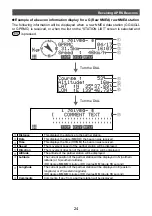14
Receiving APRS Beacons
Explanation of the APRS beacon screen and operation of keys
●
Explanation of the “STATION LIST” screen and operation of keys
Beacons downloaded into the device can be viewed in a list. A beacon can also be
selected from the list to check its contents.
1
Press for one second or longer, then press
.
The “LOG SELECT” screen will be displayed.
2
Turn the DIAL, select
[APRS STATION LIST]
, then press
.
The “STATION LIST” screen will be displayed.
The stations will be displayed starting from the oldest beacon received to the latest.
Tips
• The list can be displayed in order of time, call sign or distance (
• The stations displayed on the list can be filtered by the type of beacon (
• Turn the DIAL to scroll the list.
• When
[
] is pressed, the list returns to the beginning.
⑩
⑪
⑥
⑦
⑧
⑨
② ③
⑤
④
①
Display explanation
➀
Automatic/manual
beacon transmission
icon
: When automatic transmission is selected
: When smart beacon is selected
: When manual transmission is selected
➁
Number
Displayed in order of most recently received beacon (maximum 100
stations).
➂
Character
Displays the station list’s character.
Please see the following page for details.
➃
Station name
Displays the call sign or the object name/item name of the received
beacon.
➄
Time or date
Displays the time (HH:MM) or date (MM/DD). After midnight, the time
display switches to the date display.
➅
[ ]
The expansion key switches when
is pressed.
➆
[
]
The display switches to the top of the station list when
is pressed.
➇
[
]
When
is pressed, the frequency information embedded in the target
station can be set in a band separate from the APRS operating band.
➈
[
]
When
is pressed, the “MESSAGE LIST” screen is displayed.
➉
[
]
When
is pressed, the message editing screen is displayed.
[
]
When
is pressed, the APRS beacon is sent.
3
Turn the DIAL, select the station whose details you want to see, then press
.
The detailed information screen will be displayed.