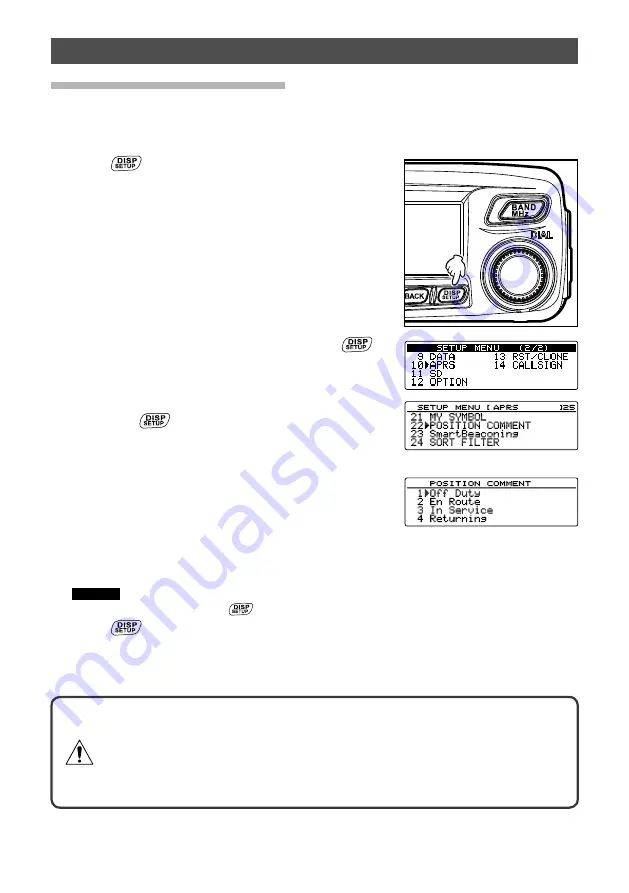
40
Transmitting APRS Beacons
Selecting a position comment
A position comment (standard message) can be selected to be included in your own
station beacon.
1
Press
for one second or longer.
The set-up menu will be displayed.
2
Turn the DIAL, select
[10 APRS]
, then press
.
The menu list will be displayed.
3
Turn the DIAL, select
[22 POSITION COMMENT]
,
then press
.
The screen for selecting the position comment will
be displayed.
4
Turn the DIAL and select the position comment.
The position comment can be select from among the
following.
“1 Off Duty” “2 En Route” “3 In Service”
“4 Returning” “5 Committed” “6 Special” “7 Priority” “8 Custom0” - “14 Custom6”
“15 Emergency!”
Caution
The confirmation screen will be displayed when “15 Emergency!” is selected. Select
Cancel, then press
.
5
Press
for one second or longer
The position comment will be registeredand the display will return to the previous
screen.
Never select "Emergency!" unless emergency aid is required e.g. accidents
and disasters etc.
In the event an emergency message is sent out by mistake, select a position
comment other than "Emergency!" and send another packet. Do not turn the
radio OFF.
















































