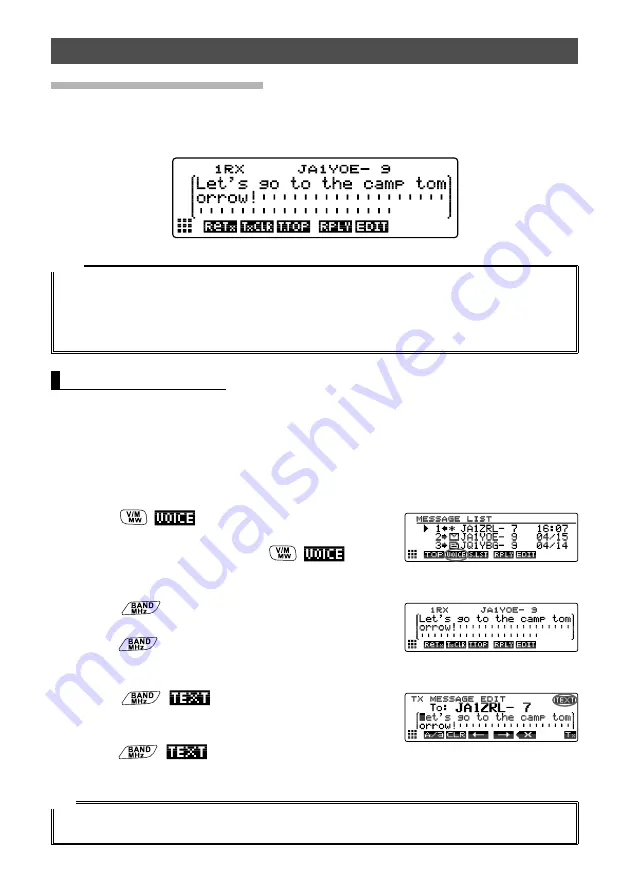
45
Sending and Receiving APRS Messages
Receiving APRS messages
A bell will ring when an APRS message is received and the details will be displayed for
a period of time. The information will continue to be displayed if a key or the touch panel
is operated while the information is being displayed.
Tips
•
The display time of the detailed information can be changed using
[10 APRS]
→
[7 APRS POP-UP]
in the set-up menu. The detailed information can also be set not to appear even when a message is
received by setting the display time to “OFF”.
•
The receive audio (message and voice etc.) of the APRS operating band can be muted using
[10
APRS]
→
[6 APRS MUTE]
in the set-up menu.
Convenient functions
●
Listening to audio read out from a message
An audio announce read out of a message can be heard when the optional voice guide
unit "FVS-2" is installed in the transceiver. This is convenient while driving, when looking
at the screen is not advisable.
•
Listening to audio when the “MESSAGE LIST” screen is displayed
When
[
] is pressed, the message for
the selected station is read out. Reading out of
the message is canceled when
[
] is
pressed while the message is being read out.
•
Listening to audio when the message details screen is displayed
When
is pressed, the displayed message is
read out. Reading out of the message is canceled
when
is pressed while the message is
being read out.
•
Listening to audio when the message input screen is displayed
When
[
] is pressed for one second
or longer, the message currently being input is
read out. Reading out of the message is canceled
when
[
] is pressed for one second or
longer while the message is being read out.
Tip
When
[8 MSG VOICE]
at
[10 APRS]
→
[8 APRS RINGER]
on the set-up menu is set to ON,
messages starting with “%” are read out automatically when they are received.
















































