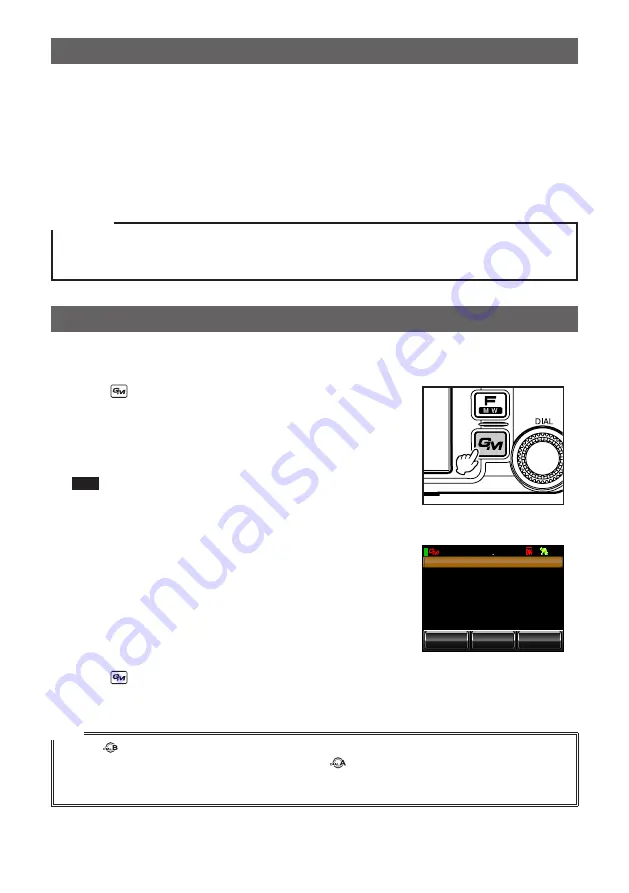
3
What is the GM Function?
The GM (group monitor) function automatically checks the current operating frequency
to find if other stations are operating in the DN mode with the GM function, and are
within communication range.
The GM function is a convenient method of exchanging messages, pictures and
notifications with members that are within the sphere of communications. The position
information reported from the other stations can also be used for location and navigation
purposes.
Cautions
z
The GM function works at the Band A frequency (band at the top of the display).
z
Only operate the GM function at the same frequency as the other group members.
z
When the GM function is activated, Band A will automatically switch to the digital mode.
Monitoring the Status of the Communication Sphere
Check the current frequency to find if other stations are operating in the DN mode with
the GM function, and are within the sphere of communications.
1
Press
The call sign and signal strength of stations operating
in the DN mode and those with their GM functions in
operation, that are within communications range, will
be displayed.
Tips
• Stations within the sphere of communication are
displayed in green.
• Stations outside the sphere of communication are
displayed in grey.
The “GM” icon and operating frequency will be
displayed at the top of the screen.
)4172
5; 0 %
.1 )
Ჸ
Ჹ Ჽ
Ჸ
Ჾ
8 1
(
&)+&6:4:
2
Press
The GM function will be turned off and returned to normal operation. The display will
return to the frequency display screen.
Tips
• When
is pressed during GM operation, the GM function will be turned off temporarily and the
various operations in Band B will be enabled. Press
to return to GM operation in Band A.
• When
[GM]
→
[1 RANGE RINGER]
in the set-up menu is set to ON, a bell notification will be
sounded when a group member enters into the sphere of communication.





































