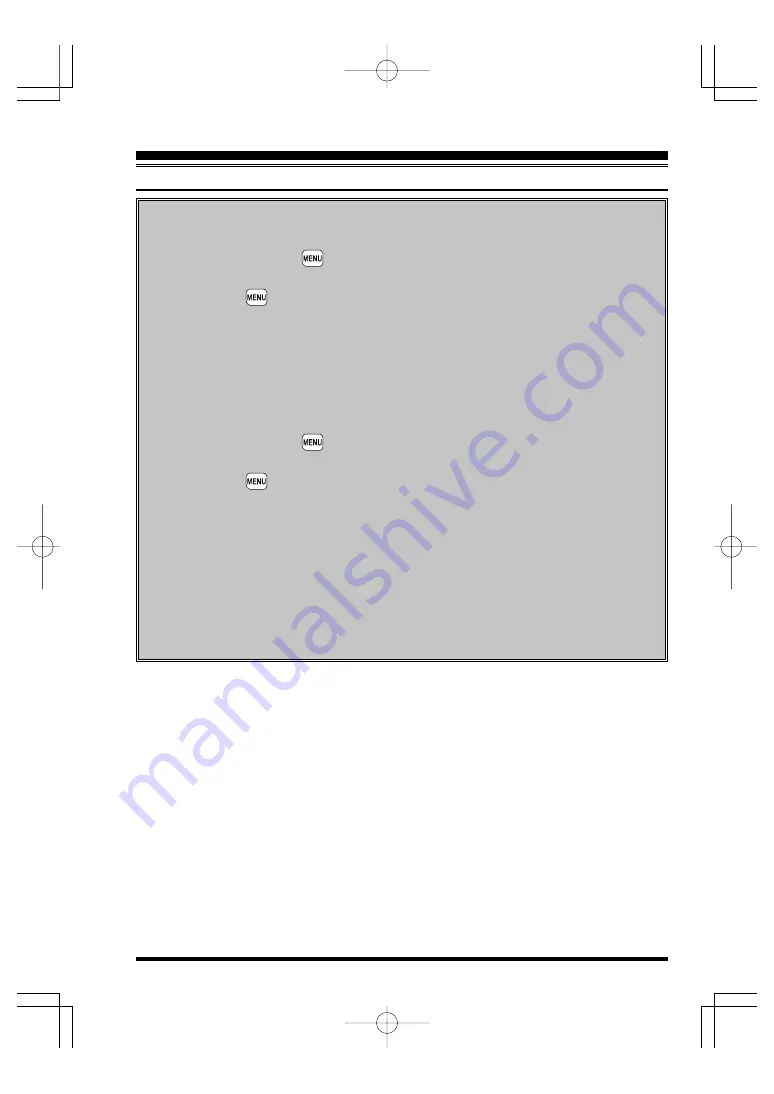
VX-8DR/DE O
PERATING
M
ANUAL
23
O
PERATION
A
NTENNA
S
ELECTION
To select the antenna for the AM Broadcast Reception:
1.
Press and hold the
key for one second to enter the Set Mode.
2.
Rotate the
DIAL
knob to select Set Mode Item
1: ANTENNA AM
.
3.
Press the
key briefly to enable the antenna selection.
4.
Rotate the
DIAL
knob to select the AM antenna to be used: “
BAR ANTENNA
”
(Uses the internal Bar Antenna) or “
BAR & EXT
” (Uses both the internal Bar
Antenna and the Rubber Flex Antenna).
5.
When you finish the selection, press the
PTT
switch to exit from the Menu
mode and return to the Broadcast Reception mode.
To select the antenna for the FM Broadcast Reception:
1.
Press and hold the
key for one second to enter the Set Mode.
2.
Rotate the
DIAL
knob to select Set Mode Item
2: ANTENNA FM
.
3.
Press the
key briefly to enable the antenna selection.
4.
Rotate the
DIAL
knob to select the antenna to be used: “
E X T A N T E N N A
”
(Uses the Rubber Flex Antenna) or “
EAR PHONE
” (Uses the Earphone An-
tenna).
5.
When you finish the selection, press the
PTT
switch to exit from the Menu
mode and return to the Broadcast Reception mode.
If you wish to output the audio of the FM Broadcast station to the
VX-8DR/DE
internal speaker while using the earphone antenna, select Set Mode Item
90:
SPEAKER OUT
to “
SPEAKER
”.
AM
AND
FM B
ROADCAST
R
ECEPTION
Summary of Contents for VX-8DE
Page 47: ...VX 8DR DE OPERATING MANUAL 45 NOTE ...
Page 61: ...VX 8DR DE OPERATING MANUAL 59 NOTE ...
Page 77: ...VX 8DR DE OPERATING MANUAL 75 NOTE ...
Page 99: ...VX 8DR DE OPERATING MANUAL 97 NOTE ...
Page 173: ...VX 8DR DE OPERATING MANUAL 171 APRS GPS SET MODE NOTE ...
















































