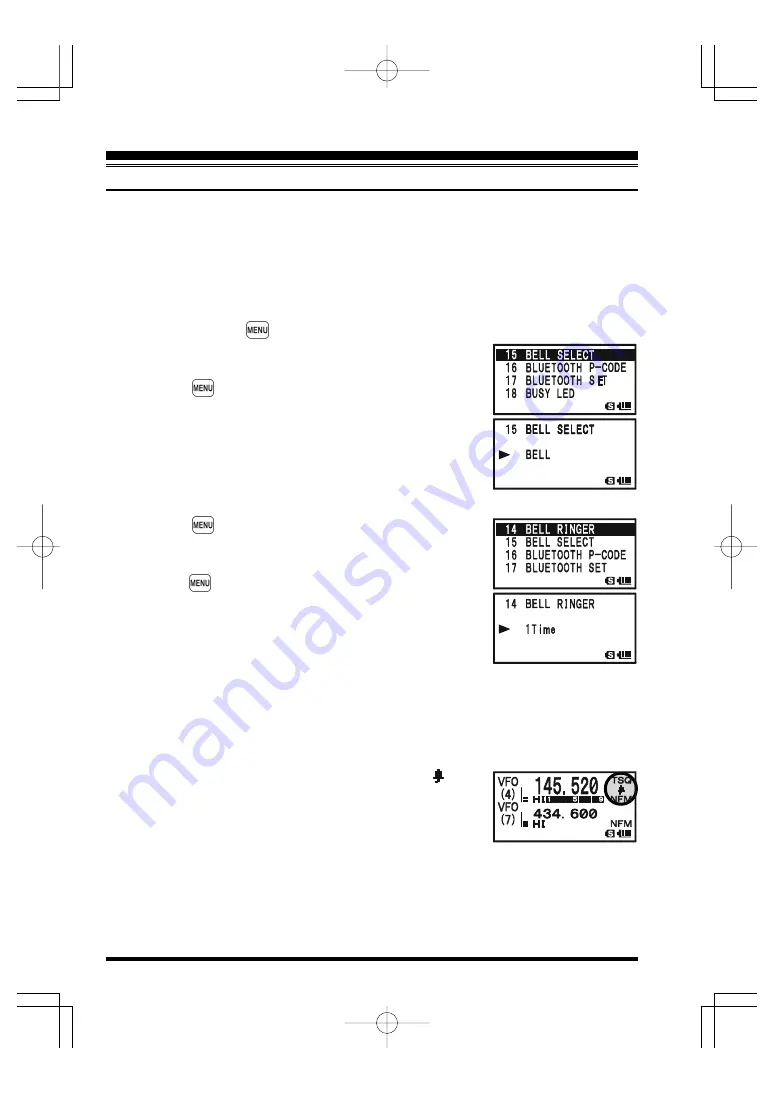
VX-8DR/DE O
PERATING
M
ANUAL
42
CTCSS/DCS/EPCS B
ELL
O
PERATION
During CTCSS Decode, DCS, or EPCS operation, you may set up the
VX-8DR/DE
so
that a ringing “bell” sound alerts you that a call is coming in. Here is the procedure for
activating the CTCSS/DCS/EPCS Bell:
1.
Set the operating frequency to the desired channel.
2.
Set the transceiver up for CTCSS Decode (“Tone Squelch”), DCS, or EPCS opera-
tion, as described previously.
3.
Press and hold the
key for one second to enter the Set Mode.
4.
Rotate the
DIAL
knob to select Set Mode Item
15: BELL
SELECT
.
5.
Press the
key briefly to enable adjustment of this Set
Mode Item.
6.
Rotate the
DIAL
knob to set the desired “bell” sound. The
available choices are
BELL
,
USER BP1
,
USER BP2
,
USER
BP3
, or
OFF
(disable the Bell function).
Note
: When User Beep (described later) does not register,
USER BP1
,
USER BP2
, or
USER BP3
does not appear.
7.
Press the
key briefly, then rotate the
DIAL
knob one
click counter-clockwise to select Set Mode Item
14: BELL
RINGER
.
8.
Press the
key briefly to enable adjustment of this Menu
Item.
9.
Rotate the
DIAL
knob to set the desired number of rings of
the Bell. The available choices are
1Time
through
20Times
or
CONTINUOUS
.
10. Press the
PTT
switch briefly to save the new setting and exit to normal operation.
When you are called by a station whose transceiver is sending a CTCSS tone, DCS code,
or CTCSS tone pair which matches that set into your Decoder, the Bell will ring in accor-
dance with this programming.
When the CTCSS/DCS/EPCS Bell is activated, the “
” icon
will appear in the display.
To disable the CTCSS/DCS/EPCS Bell function, select the set-
ting of Set Mode Item
15: BELL SELECT
to “
OFF
”.
CTCSS/DCS/EPCS O
PERATION
Summary of Contents for VX-8DE
Page 47: ...VX 8DR DE OPERATING MANUAL 45 NOTE ...
Page 61: ...VX 8DR DE OPERATING MANUAL 59 NOTE ...
Page 77: ...VX 8DR DE OPERATING MANUAL 75 NOTE ...
Page 99: ...VX 8DR DE OPERATING MANUAL 97 NOTE ...
Page 173: ...VX 8DR DE OPERATING MANUAL 171 APRS GPS SET MODE NOTE ...
















































